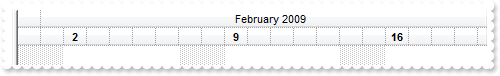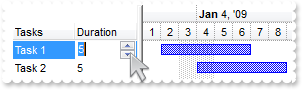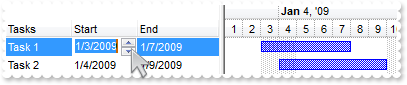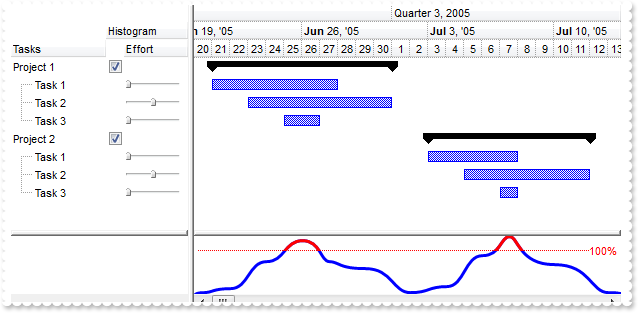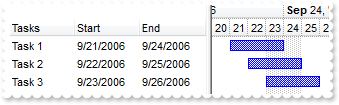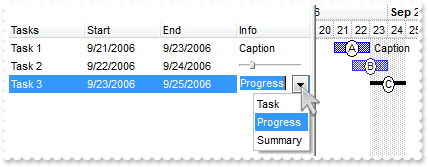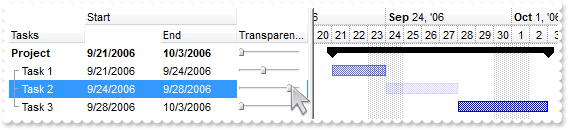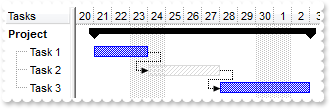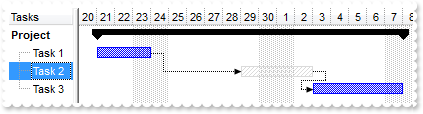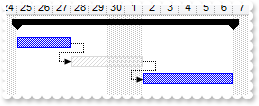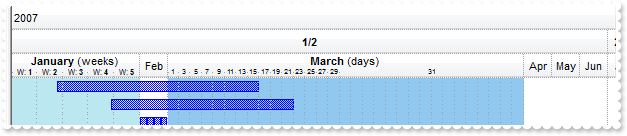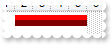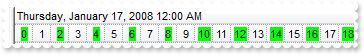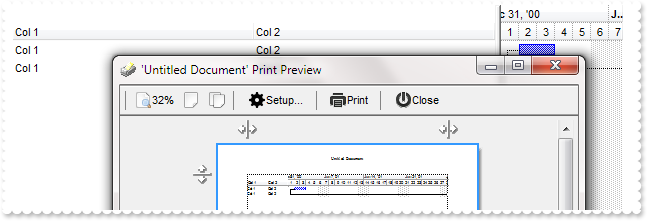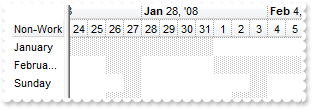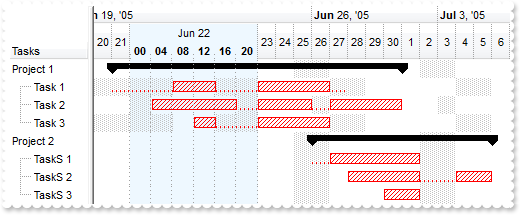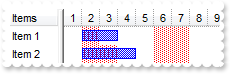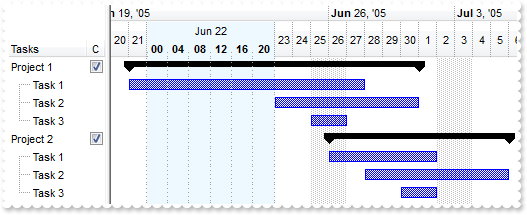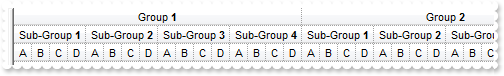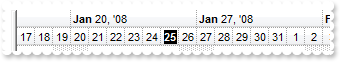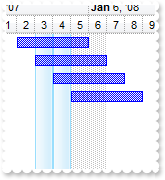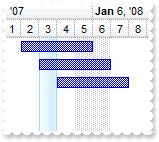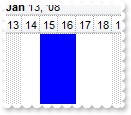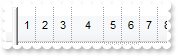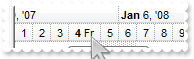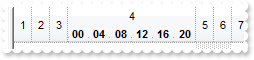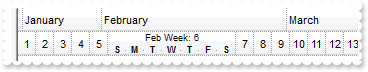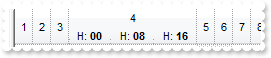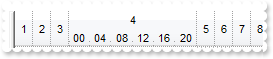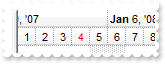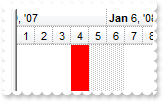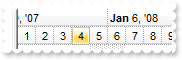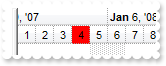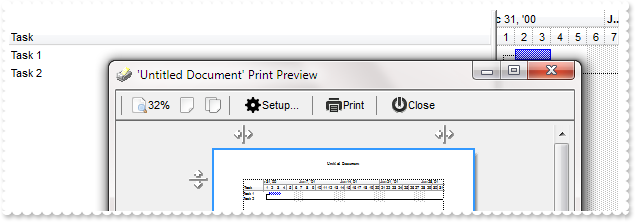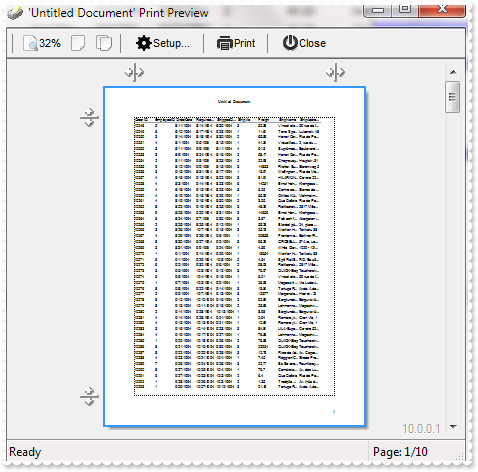|
900
|
How can I prevent a link to end to a specified bar
local h,oG2antt,var_Chart,var_Items
oG2antt = form.EXG2ANTTCHARTACTIVEXCONTROL1.nativeObject
oG2antt.BeginUpdate()
oG2antt.Columns.Add("Tasks")
var_Chart = oG2antt.Chart
var_Chart.AllowLinkBars = true
var_Chart.LevelCount = 2
// var_Chart.PaneWidth(false) = 160
with (oG2antt)
TemplateDef = [dim var_Chart]
TemplateDef = var_Chart
Template = [var_Chart.PaneWidth(0) = 160]
endwith
var_Chart.FirstVisibleDate = "06/20/2005"
var_Items = oG2antt.Items
h = var_Items.AddItem("Not-End-Linkable")
var_Items.AddBar(h,"Unknown","06/21/2005","06/28/2005")
// var_Items.ItemBar(h,"",31) = false
with (oG2antt)
TemplateDef = [dim var_Items,h]
TemplateDef = var_Items
TemplateDef = h
Template = [var_Items.ItemBar(h,"",31) = False]
endwith
var_Items.AddBar(var_Items.AddItem("Task 1"),"Task","06/23/2005","06/27/2005","")
var_Items.AddBar(var_Items.AddItem("Task 2"),"Task","06/23/2005","06/27/2005","")
oG2antt.EndUpdate()
|
|
899
|
How can I prevent a link to start from a specified bar
local h,oG2antt,var_Chart,var_Items
oG2antt = form.EXG2ANTTCHARTACTIVEXCONTROL1.nativeObject
oG2antt.BeginUpdate()
oG2antt.Columns.Add("Tasks")
var_Chart = oG2antt.Chart
var_Chart.AllowLinkBars = true
var_Chart.LevelCount = 2
// var_Chart.PaneWidth(false) = 160
with (oG2antt)
TemplateDef = [dim var_Chart]
TemplateDef = var_Chart
Template = [var_Chart.PaneWidth(0) = 160]
endwith
var_Chart.FirstVisibleDate = "06/20/2005"
var_Items = oG2antt.Items
h = var_Items.AddItem("Not-Start-Linkable")
var_Items.AddBar(h,"Unknown","06/21/2005","06/28/2005")
// var_Items.ItemBar(h,"",30) = false
with (oG2antt)
TemplateDef = [dim var_Items,h]
TemplateDef = var_Items
TemplateDef = h
Template = [var_Items.ItemBar(h,"",30) = False]
endwith
var_Items.AddBar(var_Items.AddItem("Task 1"),"Task","06/23/2005","06/27/2005","")
var_Items.AddBar(var_Items.AddItem("Task 2"),"Task","06/23/2005","06/27/2005","")
oG2antt.EndUpdate()
|
|
898
|
How can I prevent a specified bar to be linked
local h,oG2antt,var_Chart,var_Items
oG2antt = form.EXG2ANTTCHARTACTIVEXCONTROL1.nativeObject
oG2antt.BeginUpdate()
oG2antt.Columns.Add("Tasks")
var_Chart = oG2antt.Chart
var_Chart.AllowLinkBars = true
var_Chart.LevelCount = 2
// var_Chart.PaneWidth(false) = 160
with (oG2antt)
TemplateDef = [dim var_Chart]
TemplateDef = var_Chart
Template = [var_Chart.PaneWidth(0) = 160]
endwith
var_Chart.FirstVisibleDate = "06/20/2005"
var_Items = oG2antt.Items
h = var_Items.AddItem("Not-Linkable")
var_Items.AddBar(h,"Unknown","06/21/2005","06/28/2005")
// var_Items.ItemBar(h,"",32) = false
with (oG2antt)
TemplateDef = [dim var_Items,h]
TemplateDef = var_Items
TemplateDef = h
Template = [var_Items.ItemBar(h,"",32) = False]
endwith
var_Items.AddBar(var_Items.AddItem("Task 1"),"Task","06/23/2005","06/27/2005","")
var_Items.AddBar(var_Items.AddItem("Task 2"),"Task","06/23/2005","06/27/2005","")
oG2antt.EndUpdate()
|
|
897
|
How can I display in the chart's header only days where the week starts
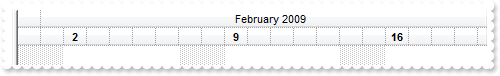
local oG2antt,var_Chart,var_Level,var_Level1
oG2antt = form.EXG2ANTTCHARTACTIVEXCONTROL1.nativeObject
var_Chart = oG2antt.Chart
// var_Chart.PaneWidth(false) = 0
with (oG2antt)
TemplateDef = [dim var_Chart]
TemplateDef = var_Chart
Template = [var_Chart.PaneWidth(0) = 0]
endwith
var_Chart.FirstVisibleDate = "01/31/2009"
var_Chart.LevelCount = 2
var_Chart.FirstWeekDay = 1
var_Level = var_Chart.Level(0)
var_Level.Label = "<%mmmm%> <%yyyy%>"
var_Level.Alignment = 1
var_Level.Unit = 16
var_Level1 = var_Chart.Level(1)
var_Level1.Unit = 4096
var_Level1.FormatLabel = " (0:=weekday(dvalue)) = 1 ? '<b>' +value : '' "
var_Chart.UnitWidth = 23
|
|
896
|
Is there any automatically way to display and change the bar's duration in the columns section
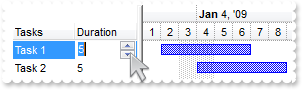
local oG2antt,var_Chart,var_Column,var_Columns,var_Items
oG2antt = form.EXG2ANTTCHARTACTIVEXCONTROL1.nativeObject
oG2antt.BeginUpdate()
oG2antt.MarkSearchColumn = false
var_Columns = oG2antt.Columns
var_Columns.Add("Tasks")
var_Column = var_Columns.Add("Duration")
// var_Column.Def(18) = 513
with (oG2antt)
TemplateDef = [dim var_Column]
TemplateDef = var_Column
Template = [var_Column.Def(18) = 513]
endwith
var_Column.Editor.EditType = 4
var_Chart = oG2antt.Chart
var_Chart.LevelCount = 2
var_Chart.FirstVisibleDate = "01/01/2009"
var_Items = oG2antt.Items
var_Items.AllowCellValueToItemBar = true
var_Items.AddBar(var_Items.AddItem("Task 1"),"Task","01/02/2009","01/07/2009")
var_Items.AddBar(var_Items.AddItem("Task 2"),"Task","01/04/2009","01/09/2009")
oG2antt.EndUpdate()
|
|
895
|
How can I programatically move or resize a bar using spin or slider controls in the columns
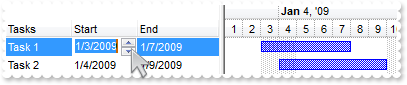
local oG2antt,var_Chart,var_Column,var_Column1,var_Columns,var_Items
oG2antt = form.EXG2ANTTCHARTACTIVEXCONTROL1.nativeObject
oG2antt.BeginUpdate()
oG2antt.MarkSearchColumn = false
var_Columns = oG2antt.Columns
var_Columns.Add("Tasks")
var_Column = var_Columns.Add("Start")
// var_Column.Def(18) = 1
with (oG2antt)
TemplateDef = [dim var_Column]
TemplateDef = var_Column
Template = [var_Column.Def(18) = 1]
endwith
var_Column.Editor.EditType = 4
var_Column1 = var_Columns.Add("End")
// var_Column1.Def(18) = 2
with (oG2antt)
TemplateDef = [dim var_Column1]
TemplateDef = var_Column1
Template = [var_Column1.Def(18) = 2]
endwith
var_Column1.Editor.EditType = 4
var_Chart = oG2antt.Chart
var_Chart.LevelCount = 2
var_Chart.ShowEmptyBars = 1
var_Chart.FirstVisibleDate = "01/01/2009"
var_Items = oG2antt.Items
var_Items.AllowCellValueToItemBar = true
var_Items.AddBar(var_Items.AddItem("Task 1"),"Task","01/02/2009","01/07/2009")
var_Items.AddBar(var_Items.AddItem("Task 2"),"Task","01/04/2009","01/09/2009")
oG2antt.EndUpdate()
|
|
894
|
I am trying to call the ItemBar(exBarStart) after curent ending point, and the bar is not updated. What I am doing wrong
local h,oG2antt,var_Chart,var_Items
oG2antt = form.EXG2ANTTCHARTACTIVEXCONTROL1.nativeObject
oG2antt.BeginUpdate()
oG2antt.Columns.Add("Tasks")
var_Chart = oG2antt.Chart
// var_Chart.PaneWidth(false) = 64
with (oG2antt)
TemplateDef = [dim var_Chart]
TemplateDef = var_Chart
Template = [var_Chart.PaneWidth(0) = 64]
endwith
var_Chart.FirstVisibleDate = "06/21/2005"
var_Chart.ShowEmptyBars = 1
var_Items = oG2antt.Items
h = var_Items.AddItem("Test")
var_Items.AddBar(h,"Task","06/22/2005","06/26/2005","")
var_Items.AddBar(h,"Task","06/27/2005",var_Items.ItemBar(h,"",2))
oG2antt.EndUpdate()
|
|
893
|
How can change in the same time the starting and ending points of the bar
local h,oG2antt,var_Chart,var_Items,var_Items1
oG2antt = form.EXG2ANTTCHARTACTIVEXCONTROL1.nativeObject
oG2antt.BeginUpdate()
oG2antt.Columns.Add("Tasks")
var_Chart = oG2antt.Chart
// var_Chart.PaneWidth(false) = 64
with (oG2antt)
TemplateDef = [dim var_Chart]
TemplateDef = var_Chart
Template = [var_Chart.PaneWidth(0) = 64]
endwith
var_Chart.FirstVisibleDate = "06/21/2005"
var_Chart.ShowEmptyBars = 1
var_Items = oG2antt.Items
h = var_Items.AddItem("Test")
var_Items.AddBar(h,"Task","06/22/2005","06/26/2005")
var_Items1 = oG2antt.Items
h = var_Items1.FirstVisibleItem
var_Items1.AddBar(h,"Task","06/27/2005","06/29/2005")
oG2antt.EndUpdate()
|
|
892
|
How can I control the exBarEffort property of the bar using slider controls
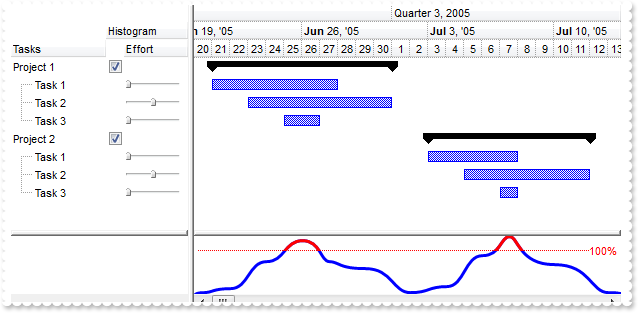
local h,h1,oG2antt,var_Bar,var_Chart,var_Column,var_Column1,var_Column2,var_Editor,var_Items
oG2antt = form.EXG2ANTTCHARTACTIVEXCONTROL1.nativeObject
oG2antt.BeginUpdate()
oG2antt.MarkSearchColumn = false
oG2antt.ShowFocusRect = false
oG2antt.OnResizeControl = 1
// oG2antt.Columns.Add("Tasks").AllowDragging = false
var_Column = oG2antt.Columns.Add("Tasks")
with (oG2antt)
TemplateDef = [dim var_Column]
TemplateDef = var_Column
Template = [var_Column.AllowDragging = False]
endwith
var_Column1 = oG2antt.Columns.Add("Histogram")
var_Column1.AllowDragging = false
// var_Column1.Def(0) = true
with (oG2antt)
TemplateDef = [dim var_Column1]
TemplateDef = var_Column1
Template = [var_Column1.Def(0) = True]
endwith
var_Column1.PartialCheck = true
var_Column1.AllowSizing = false
var_Column1.Width = 18
var_Column1.LevelKey = 1
oG2antt.Items.AllowCellValueToItemBar = true
var_Column2 = oG2antt.Columns.Add("Effort")
var_Column2.LevelKey = 1
var_Column2.AllowDragging = false
var_Column2.AllowSizing = false
var_Column2.Width = 64
// var_Column2.Def(18) = 21
with (oG2antt)
TemplateDef = [dim var_Column2]
TemplateDef = var_Column2
Template = [var_Column2.Def(18) = 21]
endwith
var_Editor = var_Column2.Editor
var_Editor.EditType = 20
// var_Editor.Option(41) = -100
with (oG2antt)
TemplateDef = [dim var_Editor]
TemplateDef = var_Editor
Template = [var_Editor.Option(41) = -100]
endwith
// var_Editor.Option(44) = 9
with (oG2antt)
TemplateDef = [dim var_Editor]
TemplateDef = var_Editor
Template = [var_Editor.Option(44) = 9]
endwith
// var_Editor.Option(43) = 1
with (oG2antt)
TemplateDef = [dim var_Editor]
TemplateDef = var_Editor
Template = [var_Editor.Option(43) = 1]
endwith
var_Chart = oG2antt.Chart
var_Chart.LevelCount = 3
var_Chart.NonworkingDays = 0
// var_Chart.PaneWidth(false) = 160
with (oG2antt)
TemplateDef = [dim var_Chart]
TemplateDef = var_Chart
Template = [var_Chart.PaneWidth(0) = 160]
endwith
var_Chart.FirstVisibleDate = "06/20/2005"
var_Chart.HistogramVisible = true
var_Chart.HistogramView = 67348 /*0x10000 | exHistogramNoGrouping | exHistogramRecLeafItems | exHistogramLeafItems | exHistogramUnlockedItems | exHistogramCheckedItems*/
var_Chart.HistogramHeight = 64
var_Bar = var_Chart.Bars.Item("Task")
var_Bar.HistogramCriticalColor = 0xff
var_Bar.HistogramPattern = 512
var_Bar.HistogramType = 1
var_Items = oG2antt.Items
h = var_Items.AddItem("Project 1")
var_Items.AddBar(h,"Summary","06/21/2005","07/01/2005")
// var_Items.CellEditorVisible(h,2) = false
with (oG2antt)
TemplateDef = [dim var_Items,h]
TemplateDef = var_Items
TemplateDef = h
Template = [var_Items.CellEditorVisible(h,2) = False]
endwith
// var_Items.CellValue(h,2) = ""
with (oG2antt)
TemplateDef = [dim var_Items,h]
TemplateDef = var_Items
TemplateDef = h
Template = [var_Items.CellValue(h,2) = ""]
endwith
h1 = var_Items.InsertItem(h,null,"Task 1")
var_Items.AddBar(h1,"Task","06/21/2005","06/28/2005")
// var_Items.CellMerge(h1,0) = 1
with (oG2antt)
TemplateDef = [dim var_Items,h1]
TemplateDef = var_Items
TemplateDef = h1
Template = [var_Items.CellMerge(h1,0) = 1]
endwith
var_Items.DefineSummaryBars(h,"",h1,"")
h1 = var_Items.InsertItem(h,null,"Task 2")
var_Items.AddBar(h1,"Task","06/23/2005","07/01/2005","")
// var_Items.CellMerge(h1,0) = 1
with (oG2antt)
TemplateDef = [dim var_Items,h1]
TemplateDef = var_Items
TemplateDef = h1
Template = [var_Items.CellMerge(h1,0) = 1]
endwith
var_Items.DefineSummaryBars(h,"",h1,"")
// var_Items.ItemBar(h1,"",21) = 5
with (oG2antt)
TemplateDef = [dim var_Items,h1]
TemplateDef = var_Items
TemplateDef = h1
Template = [var_Items.ItemBar(h1,"",21) = 5]
endwith
h1 = var_Items.InsertItem(h,null,"Task 3")
var_Items.AddBar(h1,"Task","06/25/2005","06/27/2005","")
// var_Items.CellMerge(h1,0) = 1
with (oG2antt)
TemplateDef = [dim var_Items,h1]
TemplateDef = var_Items
TemplateDef = h1
Template = [var_Items.CellMerge(h1,0) = 1]
endwith
var_Items.DefineSummaryBars(h,"",h1,"")
// var_Items.ExpandItem(h) = true
with (oG2antt)
TemplateDef = [dim var_Items,h]
TemplateDef = var_Items
TemplateDef = h
Template = [var_Items.ExpandItem(h) = True]
endwith
// var_Items.CellState(h,1) = 1
with (oG2antt)
TemplateDef = [dim var_Items,h]
TemplateDef = var_Items
TemplateDef = h
Template = [var_Items.CellState(h,1) = 1]
endwith
h = var_Items.AddItem("Project 2")
var_Items.AddBar(h,"Summary","03/07/2005","07/12/2005")
// var_Items.CellEditorVisible(h,2) = false
with (oG2antt)
TemplateDef = [dim var_Items,h]
TemplateDef = var_Items
TemplateDef = h
Template = [var_Items.CellEditorVisible(h,2) = False]
endwith
// var_Items.CellValue(h,2) = ""
with (oG2antt)
TemplateDef = [dim var_Items,h]
TemplateDef = var_Items
TemplateDef = h
Template = [var_Items.CellValue(h,2) = ""]
endwith
h1 = var_Items.InsertItem(h,null,"Task 1")
var_Items.AddBar(h1,"Task","07/03/2005","07/08/2005")
// var_Items.CellMerge(h1,0) = 1
with (oG2antt)
TemplateDef = [dim var_Items,h1]
TemplateDef = var_Items
TemplateDef = h1
Template = [var_Items.CellMerge(h1,0) = 1]
endwith
var_Items.DefineSummaryBars(h,"",h1,"")
h1 = var_Items.InsertItem(h,null,"Task 2")
var_Items.AddBar(h1,"Task","07/05/2005","07/12/2005","")
// var_Items.CellMerge(h1,0) = 1
with (oG2antt)
TemplateDef = [dim var_Items,h1]
TemplateDef = var_Items
TemplateDef = h1
Template = [var_Items.CellMerge(h1,0) = 1]
endwith
var_Items.DefineSummaryBars(h,"",h1,"")
// var_Items.ItemBar(h1,"",21) = 5
with (oG2antt)
TemplateDef = [dim var_Items,h1]
TemplateDef = var_Items
TemplateDef = h1
Template = [var_Items.ItemBar(h1,"",21) = 5]
endwith
h1 = var_Items.InsertItem(h,null,"Task 3")
var_Items.AddBar(h1,"Task","07/07/2005","07/08/2005","")
// var_Items.CellMerge(h1,0) = 1
with (oG2antt)
TemplateDef = [dim var_Items,h1]
TemplateDef = var_Items
TemplateDef = h1
Template = [var_Items.CellMerge(h1,0) = 1]
endwith
var_Items.DefineSummaryBars(h,"",h1,"")
// var_Items.ExpandItem(h) = true
with (oG2antt)
TemplateDef = [dim var_Items,h]
TemplateDef = var_Items
TemplateDef = h
Template = [var_Items.ExpandItem(h) = True]
endwith
// var_Items.CellState(h,1) = 1
with (oG2antt)
TemplateDef = [dim var_Items,h]
TemplateDef = var_Items
TemplateDef = h
Template = [var_Items.CellState(h,1) = 1]
endwith
oG2antt.EndUpdate()
|
|
891
|
How can I determine if there is any Redo operation
local oG2antt,var_CanRedo,var_Chart,var_Items
oG2antt = form.EXG2ANTTCHARTACTIVEXCONTROL1.nativeObject
var_Chart = oG2antt.Chart
var_Chart.AllowUndoRedo = true
var_Chart.LevelCount = 2
var_Chart.FirstVisibleDate = "01/01/2001"
oG2antt.Columns.Add("Column")
var_Items = oG2antt.Items
var_Items.AddBar(var_Items.AddItem("Item 1"),"Task","01/02/2001","01/04/2001")
var_Items.AddBar(var_Items.AddItem("Item 2"),"Task","01/03/2001","01/07/2001")
var_CanRedo = oG2antt.Chart.CanRedo
|
|
890
|
How can I determine if there is any Undo operation
local oG2antt,var_CanUndo,var_Chart,var_Items
oG2antt = form.EXG2ANTTCHARTACTIVEXCONTROL1.nativeObject
var_Chart = oG2antt.Chart
var_Chart.AllowUndoRedo = true
var_Chart.LevelCount = 2
var_Chart.FirstVisibleDate = "01/01/2001"
oG2antt.Columns.Add("Column")
var_Items = oG2antt.Items
var_Items.AddBar(var_Items.AddItem("Item 1"),"Task","01/02/2001","01/04/2001")
var_Items.AddBar(var_Items.AddItem("Item 2"),"Task","01/03/2001","01/07/2001")
var_CanUndo = oG2antt.Chart.CanUndo
|
|
889
|
How can I turn on the Undo/Redo feature
local oG2antt,var_Chart,var_Items
oG2antt = form.EXG2ANTTCHARTACTIVEXCONTROL1.nativeObject
var_Chart = oG2antt.Chart
var_Chart.AllowUndoRedo = true
var_Chart.LevelCount = 2
var_Chart.FirstVisibleDate = "01/01/2001"
oG2antt.Columns.Add("Column")
var_Items = oG2antt.Items
var_Items.AddBar(var_Items.AddItem("Item 1"),"Task","01/02/2001","01/04/2001")
var_Items.AddBar(var_Items.AddItem("Item 2"),"Task","01/03/2001","01/07/2001")
|
|
888
|
How can I disable resizing the histogram at runtime
local oG2antt,var_Chart,var_Items
oG2antt = form.EXG2ANTTCHARTACTIVEXCONTROL1.nativeObject
oG2antt.OnResizeControl = 256
var_Chart = oG2antt.Chart
var_Chart.FirstVisibleDate = "01/01/2001"
var_Chart.HistogramVisible = true
var_Chart.HistogramHeight = 32
var_Chart.Bars.Item("Task").HistogramPattern = 6
oG2antt.Columns.Add("Column")
var_Items = oG2antt.Items
var_Items.AddBar(var_Items.AddItem("Item 1"),"Task","01/02/2001","01/04/2001")
var_Items.AddBar(var_Items.AddItem("Item 2"),"Task","01/03/2001","01/07/2001")
|
|
887
|
How can I display automatically the start and end dates of the bars in the columns section
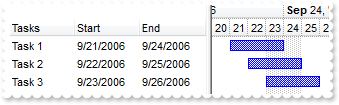
local oG2antt,var_Chart,var_Column,var_Column1,var_Columns,var_Items
oG2antt = form.EXG2ANTTCHARTACTIVEXCONTROL1.nativeObject
oG2antt.BeginUpdate()
var_Columns = oG2antt.Columns
var_Columns.Add("Tasks")
var_Column = var_Columns.Add("Start")
// var_Column.Def(18) = 1
with (oG2antt)
TemplateDef = [dim var_Column]
TemplateDef = var_Column
Template = [var_Column.Def(18) = 1]
endwith
var_Column.Editor.EditType = 7
var_Column1 = var_Columns.Add("End")
// var_Column1.Def(18) = 2
with (oG2antt)
TemplateDef = [dim var_Column1]
TemplateDef = var_Column1
Template = [var_Column1.Def(18) = 2]
endwith
var_Column1.Editor.EditType = 7
var_Chart = oG2antt.Chart
var_Chart.FirstVisibleDate = "09/20/2006"
var_Chart.AllowLinkBars = true
var_Chart.AllowCreateBar = 0
var_Chart.LevelCount = 2
// var_Chart.PaneWidth(false) = 196
with (oG2antt)
TemplateDef = [dim var_Chart]
TemplateDef = var_Chart
Template = [var_Chart.PaneWidth(0) = 196]
endwith
var_Items = oG2antt.Items
var_Items.AllowCellValueToItemBar = true
var_Items.AddBar(var_Items.AddItem("Task 1"),"Task","09/21/2006","09/24/2006")
var_Items.AddBar(var_Items.AddItem("Task 2"),"Task","09/22/2006","09/25/2006")
var_Items.AddBar(var_Items.AddItem("Task 3"),"Task","09/23/2006","09/26/2006")
oG2antt.EndUpdate()
|
|
886
|
How can I enable Undo/Redo support
local oG2antt,var_Chart,var_Column,var_Column1,var_Columns,var_Items
oG2antt = form.EXG2ANTTCHARTACTIVEXCONTROL1.nativeObject
oG2antt.BeginUpdate()
oG2antt.MarkSearchColumn = false
oG2antt.DrawGridLines = 1
var_Columns = oG2antt.Columns
var_Columns.Add("Tasks")
var_Column = var_Columns.Add("Start")
// var_Column.Def(18) = 1
with (oG2antt)
TemplateDef = [dim var_Column]
TemplateDef = var_Column
Template = [var_Column.Def(18) = 1]
endwith
var_Column.Editor.EditType = 7
var_Column.LevelKey = 1
var_Column1 = var_Columns.Add("End")
// var_Column1.Def(18) = 2
with (oG2antt)
TemplateDef = [dim var_Column1]
TemplateDef = var_Column1
Template = [var_Column1.Def(18) = 2]
endwith
var_Column1.Editor.EditType = 7
var_Column1.LevelKey = 1
var_Chart = oG2antt.Chart
var_Chart.DrawGridLines = 1
var_Chart.FirstVisibleDate = "09/20/2006"
var_Chart.AllowLinkBars = true
var_Chart.AllowCreateBar = 0
var_Chart.LevelCount = 2
// var_Chart.PaneWidth(false) = 196
with (oG2antt)
TemplateDef = [dim var_Chart]
TemplateDef = var_Chart
Template = [var_Chart.PaneWidth(0) = 196]
endwith
var_Chart.AllowUndoRedo = true
var_Items = oG2antt.Items
var_Items.AllowCellValueToItemBar = true
var_Items.AddBar(var_Items.AddItem("Task 1"),"Task","09/21/2006","09/24/2006")
var_Items.AddBar(var_Items.AddItem("Task 2"),"Task","09/22/2006","09/25/2006")
var_Items.AddBar(var_Items.AddItem("Task 3"),"Task","09/23/2006","09/26/2006")
oG2antt.EndUpdate()
|
|
885
|
Is there any option to update the bar's properties once the cell's value is changed ( associate the cell with bar )
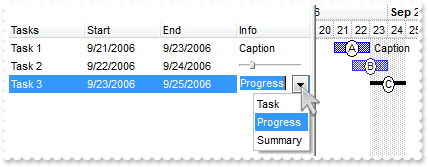
local h1,h2,h3,oG2antt,var_Chart,var_Columns,var_Editor,var_Editor1,var_Editor2,var_Editor3,var_Editor4,var_Items
oG2antt = form.EXG2ANTTCHARTACTIVEXCONTROL1.nativeObject
oG2antt.BeginUpdate()
oG2antt.Debug = true
oG2antt.MarkSearchColumn = false
oG2antt.Items.AllowCellValueToItemBar = true
var_Columns = oG2antt.Columns
var_Columns.Add("Tasks")
// var_Columns.Add("Start").Editor.EditType = 7
var_Editor = var_Columns.Add("Start").Editor
with (oG2antt)
TemplateDef = [dim var_Editor]
TemplateDef = var_Editor
Template = [var_Editor.EditType = 7]
endwith
// var_Columns.Add("End").Editor.EditType = 7
var_Editor1 = var_Columns.Add("End").Editor
with (oG2antt)
TemplateDef = [dim var_Editor1]
TemplateDef = var_Editor1
Template = [var_Editor1.EditType = 7]
endwith
var_Columns.Add("Info")
var_Chart = oG2antt.Chart
var_Chart.FirstVisibleDate = "09/20/2006"
var_Chart.AllowLinkBars = false
var_Chart.AllowCreateBar = 0
var_Chart.LevelCount = 2
// var_Chart.PaneWidth(false) = 224
with (oG2antt)
TemplateDef = [dim var_Chart]
TemplateDef = var_Chart
Template = [var_Chart.PaneWidth(0) = 224]
endwith
var_Items = oG2antt.Items
h1 = var_Items.InsertItem(null,null,"Task 1")
var_Items.AddBar(h1,"Task","09/21/2006","09/23/2006","A","Caption")
// var_Items.ItemBar(h1,"A",4) = 18
with (oG2antt)
TemplateDef = [dim var_Items,h1]
TemplateDef = var_Items
TemplateDef = h1
Template = [var_Items.ItemBar(h1,"A",4) = 18]
endwith
// var_Items.CellEditor(h1,3).EditType = 1
var_Editor2 = var_Items.CellEditor(h1,3)
with (oG2antt)
TemplateDef = [dim var_Editor2]
TemplateDef = var_Editor2
Template = [var_Editor2.EditType = 1]
endwith
var_Items.CellValueToItemBar(h1,1,1,"A")
var_Items.CellValueToItemBar(h1,2,2,"A")
var_Items.CellValueToItemBar(h1,3,3,"A")
h2 = var_Items.InsertItem(null,null,"Task 2")
var_Items.AddBar(h2,"Task","09/22/2006","09/24/2006","B")
var_Editor3 = var_Items.CellEditor(h2,3)
var_Editor3.EditType = 20
// var_Editor3.Option(41) = -100
with (oG2antt)
TemplateDef = [dim var_Editor3]
TemplateDef = var_Editor3
Template = [var_Editor3.Option(41) = -100]
endwith
var_Items.CellValueToItemBar(h2,1,1,"B")
var_Items.CellValueToItemBar(h2,2,2,"B")
var_Items.CellValueToItemBar(h2,3,19,"B")
h3 = var_Items.InsertItem(null,null,"Task 3")
var_Items.AddBar(h3,"Task","09/23/2006","09/25/2006","C")
var_Editor4 = var_Items.CellEditor(h3,3)
var_Editor4.EditType = 2
var_Editor4.AddItem(0,"Task")
var_Editor4.AddItem(1,"Progress")
var_Editor4.AddItem(2,"Project Summary")
var_Editor4.AddItem(2,"Summary")
var_Items.CellValueToItemBar(h3,1,1,"C")
var_Items.CellValueToItemBar(h3,2,2,"C")
var_Items.CellValueToItemBar(h3,3,0,"C")
oG2antt.EndUpdate()
|
|
884
|
Is there any option to update the bar's properties once the cell's value is changed ( associate the column/cell with bars )
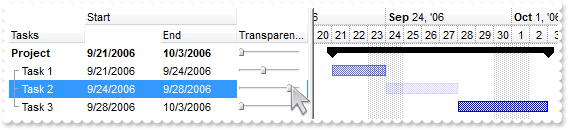
local h,h1,h2,h3,oG2antt,var_Chart,var_Column,var_Column1,var_Column2,var_Columns,var_Editor,var_Items
oG2antt = form.EXG2ANTTCHARTACTIVEXCONTROL1.nativeObject
oG2antt.BeginUpdate()
oG2antt.MarkSearchColumn = false
oG2antt.Indent = 11
oG2antt.HasLines = 1
oG2antt.Items.AllowCellValueToItemBar = true
var_Columns = oG2antt.Columns
var_Columns.Add("Tasks")
var_Column = var_Columns.Add("Start")
// var_Column.Def(18) = 1
with (oG2antt)
TemplateDef = [dim var_Column]
TemplateDef = var_Column
Template = [var_Column.Def(18) = 1]
endwith
var_Column.Editor.EditType = 7
var_Column.LevelKey = 1
var_Column1 = var_Columns.Add("End")
// var_Column1.Def(18) = 2
with (oG2antt)
TemplateDef = [dim var_Column1]
TemplateDef = var_Column1
Template = [var_Column1.Def(18) = 2]
endwith
var_Column1.Editor.EditType = 7
var_Column1.LevelKey = 1
var_Column2 = var_Columns.Add("Transparency")
// var_Column2.Def(18) = 19
with (oG2antt)
TemplateDef = [dim var_Column2]
TemplateDef = var_Column2
Template = [var_Column2.Def(18) = 19]
endwith
var_Editor = var_Column2.Editor
var_Editor.EditType = 20
// var_Editor.Option(41) = -100
with (oG2antt)
TemplateDef = [dim var_Editor]
TemplateDef = var_Editor
Template = [var_Editor.Option(41) = -100]
endwith
var_Chart = oG2antt.Chart
var_Chart.FirstVisibleDate = "09/20/2006"
var_Chart.AllowLinkBars = false
var_Chart.AllowCreateBar = 0
var_Chart.LevelCount = 2
// var_Chart.PaneWidth(false) = 224
with (oG2antt)
TemplateDef = [dim var_Chart]
TemplateDef = var_Chart
Template = [var_Chart.PaneWidth(0) = 224]
endwith
var_Items = oG2antt.Items
h = var_Items.AddItem("Project")
var_Items.AddBar(h,"Summary","09/21/2006","10/03/2006")
// var_Items.CellEditorVisible(h,1) = false
with (oG2antt)
TemplateDef = [dim var_Items,h]
TemplateDef = var_Items
TemplateDef = h
Template = [var_Items.CellEditorVisible(h,1) = False]
endwith
// var_Items.CellEditorVisible(h,2) = false
with (oG2antt)
TemplateDef = [dim var_Items,h]
TemplateDef = var_Items
TemplateDef = h
Template = [var_Items.CellEditorVisible(h,2) = False]
endwith
h1 = var_Items.InsertItem(h,null,"Task 1")
var_Items.AddBar(h1,"Task","09/21/2006","09/24/2006")
h2 = var_Items.InsertItem(h,null,"Task 2")
var_Items.AddBar(h2,"Task","09/24/2006","09/28/2006")
h3 = var_Items.InsertItem(h,null,"Task 3")
var_Items.AddBar(h3,"Task","09/28/2006","10/03/2006")
var_Items.DefineSummaryBars(h,"",h1,"")
var_Items.DefineSummaryBars(h,"",h2,"")
var_Items.DefineSummaryBars(h,"",h3,"")
// var_Items.ExpandItem(h) = true
with (oG2antt)
TemplateDef = [dim var_Items,h]
TemplateDef = var_Items
TemplateDef = h
Template = [var_Items.ExpandItem(h) = True]
endwith
// var_Items.ItemBold(h) = true
with (oG2antt)
TemplateDef = [dim var_Items,h]
TemplateDef = var_Items
TemplateDef = h
Template = [var_Items.ItemBold(h) = True]
endwith
oG2antt.EndUpdate()
|
|
883
|
How can I group two bars so I can specify the range or the limit of the interval between them
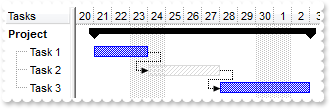
local h,h1,h2,h3,oG2antt,var_Chart,var_Column,var_Column1,var_Items
oG2antt = form.EXG2ANTTCHARTACTIVEXCONTROL1.nativeObject
oG2antt.BeginUpdate()
oG2antt.MarkSearchColumn = false
oG2antt.OnResizeControl = 1
oG2antt.Columns.Add("Tasks")
// oG2antt.Columns.Add("Start").Visible = false
var_Column = oG2antt.Columns.Add("Start")
with (oG2antt)
TemplateDef = [dim var_Column]
TemplateDef = var_Column
Template = [var_Column.Visible = False]
endwith
// oG2antt.Columns.Add("End").Visible = false
var_Column1 = oG2antt.Columns.Add("End")
with (oG2antt)
TemplateDef = [dim var_Column1]
TemplateDef = var_Column1
Template = [var_Column1.Visible = False]
endwith
var_Chart = oG2antt.Chart
var_Chart.FirstVisibleDate = "09/20/2006"
// var_Chart.PaneWidth(false) = 64
with (oG2antt)
TemplateDef = [dim var_Chart]
TemplateDef = var_Chart
Template = [var_Chart.PaneWidth(0) = 64]
endwith
var_Items = oG2antt.Items
h = var_Items.AddItem("Project")
// var_Items.CellValue(h,1) = "09/21/2006"
with (oG2antt)
TemplateDef = [dim var_Items,h]
TemplateDef = var_Items
TemplateDef = h
Template = [var_Items.CellValue(h,1) = #9/21/2006#]
endwith
// var_Items.CellValue(h,2) = "10/03/2006"
with (oG2antt)
TemplateDef = [dim var_Items,h]
TemplateDef = var_Items
TemplateDef = h
Template = [var_Items.CellValue(h,2) = #10/3/2006#]
endwith
var_Items.AddBar(h,"Summary",var_Items.CellValue(h,1),var_Items.CellValue(h,2),"sum")
h1 = var_Items.InsertItem(h,null,"Task 1")
// var_Items.CellValue(h1,1) = var_Items.CellValue(h,1)
with (oG2antt)
TemplateDef = [dim var_Items,h1]
TemplateDef = var_Items
TemplateDef = h1
Template = [var_Items.CellValue(h1,1) = CellValue(h,1)]
endwith
// var_Items.CellValue(h1,2) = "09/24/2006"
with (oG2antt)
TemplateDef = [dim var_Items,h1]
TemplateDef = var_Items
TemplateDef = h1
Template = [var_Items.CellValue(h1,2) = #9/24/2006#]
endwith
var_Items.AddBar(h1,"Task",var_Items.CellValue(h1,1),var_Items.CellValue(h1,2),"K1")
h2 = var_Items.InsertItem(h,null,"Task 2")
// var_Items.CellValue(h2,1) = var_Items.CellValue(h1,2)
with (oG2antt)
TemplateDef = [dim var_Items,h2]
TemplateDef = var_Items
TemplateDef = h2
Template = [var_Items.CellValue(h2,1) = CellValue(h1,2)]
endwith
// var_Items.CellValue(h2,2) = "09/28/2006"
with (oG2antt)
TemplateDef = [dim var_Items,h2]
TemplateDef = var_Items
TemplateDef = h2
Template = [var_Items.CellValue(h2,2) = #9/28/2006#]
endwith
var_Items.AddBar(h2,"Unknown",var_Items.CellValue(h2,1),var_Items.CellValue(h2,2),"K2")
var_Items.AddLink("L1",h1,"K1",h2,"K2")
h3 = var_Items.InsertItem(h,null,"Task 3")
// var_Items.CellValue(h3,1) = var_Items.CellValue(h2,2)
with (oG2antt)
TemplateDef = [dim var_Items,h3]
TemplateDef = var_Items
TemplateDef = h3
Template = [var_Items.CellValue(h3,1) = CellValue(h2,2)]
endwith
// var_Items.CellValue(h3,2) = var_Items.CellValue(h,2)
with (oG2antt)
TemplateDef = [dim var_Items,h3]
TemplateDef = var_Items
TemplateDef = h3
Template = [var_Items.CellValue(h3,2) = CellValue(h,2)]
endwith
var_Items.AddBar(h3,"Task",var_Items.CellValue(h3,1),var_Items.CellValue(h3,2),"K3")
var_Items.AddLink("L2",h2,"K2",h3,"K3")
var_Items.GroupBars(h1,"K1",false,h2,"K2",true,31,"0;4")
var_Items.GroupBars(h2,"K2",false,h3,"K3",true,31,"0;2")
var_Items.DefineSummaryBars(h,"sum",h1,"K1")
var_Items.DefineSummaryBars(h,"sum",h2,"K2")
var_Items.DefineSummaryBars(h,"sum",h3,"K3")
// var_Items.ExpandItem(h) = true
with (oG2antt)
TemplateDef = [dim var_Items,h]
TemplateDef = var_Items
TemplateDef = h
Template = [var_Items.ExpandItem(h) = True]
endwith
// var_Items.ItemBold(h) = true
with (oG2antt)
TemplateDef = [dim var_Items,h]
TemplateDef = var_Items
TemplateDef = h
Template = [var_Items.ItemBold(h) = True]
endwith
oG2antt.EndUpdate()
|
|
882
|
How can I group my bars so I can resize the interval between them but still keep the lengths of them
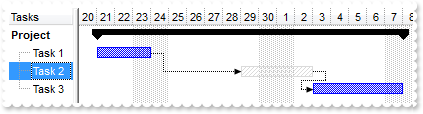
local h,h1,h2,h3,oG2antt,var_Chart,var_Column,var_Column1,var_Items
oG2antt = form.EXG2ANTTCHARTACTIVEXCONTROL1.nativeObject
oG2antt.BeginUpdate()
oG2antt.MarkSearchColumn = false
oG2antt.OnResizeControl = 1
oG2antt.Columns.Add("Tasks")
// oG2antt.Columns.Add("Start").Visible = false
var_Column = oG2antt.Columns.Add("Start")
with (oG2antt)
TemplateDef = [dim var_Column]
TemplateDef = var_Column
Template = [var_Column.Visible = False]
endwith
// oG2antt.Columns.Add("End").Visible = false
var_Column1 = oG2antt.Columns.Add("End")
with (oG2antt)
TemplateDef = [dim var_Column1]
TemplateDef = var_Column1
Template = [var_Column1.Visible = False]
endwith
var_Chart = oG2antt.Chart
var_Chart.FirstVisibleDate = "09/20/2006"
// var_Chart.PaneWidth(false) = 64
with (oG2antt)
TemplateDef = [dim var_Chart]
TemplateDef = var_Chart
Template = [var_Chart.PaneWidth(0) = 64]
endwith
var_Items = oG2antt.Items
h = var_Items.AddItem("Project")
// var_Items.CellValue(h,1) = "09/21/2006"
with (oG2antt)
TemplateDef = [dim var_Items,h]
TemplateDef = var_Items
TemplateDef = h
Template = [var_Items.CellValue(h,1) = #9/21/2006#]
endwith
// var_Items.CellValue(h,2) = "10/03/2006"
with (oG2antt)
TemplateDef = [dim var_Items,h]
TemplateDef = var_Items
TemplateDef = h
Template = [var_Items.CellValue(h,2) = #10/3/2006#]
endwith
var_Items.AddBar(h,"Summary",var_Items.CellValue(h,1),var_Items.CellValue(h,2))
h1 = var_Items.InsertItem(h,null,"Task 1")
// var_Items.CellValue(h1,1) = var_Items.CellValue(h,1)
with (oG2antt)
TemplateDef = [dim var_Items,h1]
TemplateDef = var_Items
TemplateDef = h1
Template = [var_Items.CellValue(h1,1) = CellValue(h,1)]
endwith
// var_Items.CellValue(h1,2) = "09/24/2006"
with (oG2antt)
TemplateDef = [dim var_Items,h1]
TemplateDef = var_Items
TemplateDef = h1
Template = [var_Items.CellValue(h1,2) = #9/24/2006#]
endwith
var_Items.AddBar(h1,"Task",var_Items.CellValue(h1,1),var_Items.CellValue(h1,2))
h2 = var_Items.InsertItem(h,null,"Task 2")
// var_Items.CellValue(h2,1) = var_Items.CellValue(h1,2)
with (oG2antt)
TemplateDef = [dim var_Items,h2]
TemplateDef = var_Items
TemplateDef = h2
Template = [var_Items.CellValue(h2,1) = CellValue(h1,2)]
endwith
// var_Items.CellValue(h2,2) = "09/28/2006"
with (oG2antt)
TemplateDef = [dim var_Items,h2]
TemplateDef = var_Items
TemplateDef = h2
Template = [var_Items.CellValue(h2,2) = #9/28/2006#]
endwith
var_Items.AddBar(h2,"Unknown",var_Items.CellValue(h2,1),var_Items.CellValue(h2,2))
var_Items.AddLink("L1",h1,"",h2,"")
h3 = var_Items.InsertItem(h,null,"Task 3")
// var_Items.CellValue(h3,1) = var_Items.CellValue(h2,2)
with (oG2antt)
TemplateDef = [dim var_Items,h3]
TemplateDef = var_Items
TemplateDef = h3
Template = [var_Items.CellValue(h3,1) = CellValue(h2,2)]
endwith
// var_Items.CellValue(h3,2) = var_Items.CellValue(h,2)
with (oG2antt)
TemplateDef = [dim var_Items,h3]
TemplateDef = var_Items
TemplateDef = h3
Template = [var_Items.CellValue(h3,2) = CellValue(h,2)]
endwith
var_Items.AddBar(h3,"Task",var_Items.CellValue(h3,1),var_Items.CellValue(h3,2))
var_Items.AddLink("L2",h2,"",h3,"")
var_Items.GroupBars(h1,"",false,h2,"",true,35)
var_Items.GroupBars(h2,"",false,h3,"",true,35)
var_Items.DefineSummaryBars(h,"",h1,"")
var_Items.DefineSummaryBars(h,"",h2,"")
var_Items.DefineSummaryBars(h,"",h3,"")
// var_Items.ExpandItem(h) = true
with (oG2antt)
TemplateDef = [dim var_Items,h]
TemplateDef = var_Items
TemplateDef = h
Template = [var_Items.ExpandItem(h) = True]
endwith
// var_Items.ItemBold(h) = true
with (oG2antt)
TemplateDef = [dim var_Items,h]
TemplateDef = var_Items
TemplateDef = h
Template = [var_Items.ItemBold(h) = True]
endwith
oG2antt.EndUpdate()
|
|
881
|
Can I group my bars so they move together when a bar inside changes, but still preserving the length of the bars
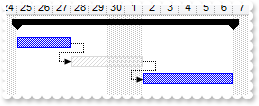
local h,h1,h2,h3,oG2antt,var_Chart,var_Column,var_Column1,var_Items
oG2antt = form.EXG2ANTTCHARTACTIVEXCONTROL1.nativeObject
oG2antt.BeginUpdate()
oG2antt.MarkSearchColumn = false
oG2antt.OnResizeControl = 1
oG2antt.Columns.Add("Tasks")
// oG2antt.Columns.Add("Start").Visible = false
var_Column = oG2antt.Columns.Add("Start")
with (oG2antt)
TemplateDef = [dim var_Column]
TemplateDef = var_Column
Template = [var_Column.Visible = False]
endwith
// oG2antt.Columns.Add("End").Visible = false
var_Column1 = oG2antt.Columns.Add("End")
with (oG2antt)
TemplateDef = [dim var_Column1]
TemplateDef = var_Column1
Template = [var_Column1.Visible = False]
endwith
var_Chart = oG2antt.Chart
var_Chart.FirstVisibleDate = "09/20/2006"
// var_Chart.PaneWidth(false) = 64
with (oG2antt)
TemplateDef = [dim var_Chart]
TemplateDef = var_Chart
Template = [var_Chart.PaneWidth(0) = 64]
endwith
var_Items = oG2antt.Items
h = var_Items.AddItem("Project")
// var_Items.CellValue(h,1) = "09/21/2006"
with (oG2antt)
TemplateDef = [dim var_Items,h]
TemplateDef = var_Items
TemplateDef = h
Template = [var_Items.CellValue(h,1) = #9/21/2006#]
endwith
// var_Items.CellValue(h,2) = "10/03/2006"
with (oG2antt)
TemplateDef = [dim var_Items,h]
TemplateDef = var_Items
TemplateDef = h
Template = [var_Items.CellValue(h,2) = #10/3/2006#]
endwith
var_Items.AddBar(h,"Summary",var_Items.CellValue(h,1),var_Items.CellValue(h,2))
h1 = var_Items.InsertItem(h,null,"Task 1")
// var_Items.CellValue(h1,1) = var_Items.CellValue(h,1)
with (oG2antt)
TemplateDef = [dim var_Items,h1]
TemplateDef = var_Items
TemplateDef = h1
Template = [var_Items.CellValue(h1,1) = CellValue(h,1)]
endwith
// var_Items.CellValue(h1,2) = "09/24/2006"
with (oG2antt)
TemplateDef = [dim var_Items,h1]
TemplateDef = var_Items
TemplateDef = h1
Template = [var_Items.CellValue(h1,2) = #9/24/2006#]
endwith
var_Items.AddBar(h1,"Task",var_Items.CellValue(h1,1),var_Items.CellValue(h1,2))
h2 = var_Items.InsertItem(h,null,"Task 2")
// var_Items.CellValue(h2,1) = var_Items.CellValue(h1,2)
with (oG2antt)
TemplateDef = [dim var_Items,h2]
TemplateDef = var_Items
TemplateDef = h2
Template = [var_Items.CellValue(h2,1) = CellValue(h1,2)]
endwith
// var_Items.CellValue(h2,2) = "09/28/2006"
with (oG2antt)
TemplateDef = [dim var_Items,h2]
TemplateDef = var_Items
TemplateDef = h2
Template = [var_Items.CellValue(h2,2) = #9/28/2006#]
endwith
var_Items.AddBar(h2,"Unknown",var_Items.CellValue(h2,1),var_Items.CellValue(h2,2))
var_Items.AddLink("L1",h1,"",h2,"")
h3 = var_Items.InsertItem(h,null,"Task 3")
// var_Items.CellValue(h3,1) = var_Items.CellValue(h2,2)
with (oG2antt)
TemplateDef = [dim var_Items,h3]
TemplateDef = var_Items
TemplateDef = h3
Template = [var_Items.CellValue(h3,1) = CellValue(h2,2)]
endwith
// var_Items.CellValue(h3,2) = var_Items.CellValue(h,2)
with (oG2antt)
TemplateDef = [dim var_Items,h3]
TemplateDef = var_Items
TemplateDef = h3
Template = [var_Items.CellValue(h3,2) = CellValue(h,2)]
endwith
var_Items.AddBar(h3,"Task",var_Items.CellValue(h3,1),var_Items.CellValue(h3,2))
var_Items.AddLink("L2",h2,"",h3,"")
var_Items.GroupBars(h1,"",false,h2,"",true,3)
var_Items.GroupBars(h2,"",false,h3,"",true,3)
var_Items.DefineSummaryBars(h,"",h1,"")
var_Items.DefineSummaryBars(h,"",h2,"")
var_Items.DefineSummaryBars(h,"",h3,"")
// var_Items.ExpandItem(h) = true
with (oG2antt)
TemplateDef = [dim var_Items,h]
TemplateDef = var_Items
TemplateDef = h
Template = [var_Items.ExpandItem(h) = True]
endwith
// var_Items.ItemBold(h) = true
with (oG2antt)
TemplateDef = [dim var_Items,h]
TemplateDef = var_Items
TemplateDef = h
Template = [var_Items.ItemBold(h) = True]
endwith
oG2antt.EndUpdate()
|
|
880
|
How can I split the time scale, so a section displays days, while other displays weeks, and the other months
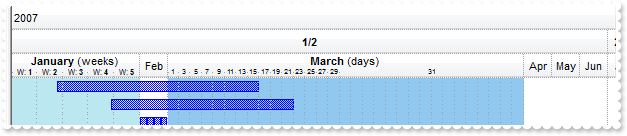
local h,oG2antt,var_Chart,var_InsideZoom,var_InsideZoom1,var_InsideZoomFormat,var_InsideZoomFormat1,var_InsideZoomFormat2,var_InsideZooms,var_Items,var_Level,var_Level1,var_Level2
oG2antt = form.EXG2ANTTCHARTACTIVEXCONTROL1.nativeObject
oG2antt.BeginUpdate()
oG2antt.HeaderHeight = 24
oG2antt.Columns.Add("Default")
var_Chart = oG2antt.Chart
var_Chart.DrawDateTicker = true
var_Chart.DrawGridLines = 2
var_Chart.NonworkingDays = 0
// var_Chart.PaneWidth(false) = 0
with (oG2antt)
TemplateDef = [dim var_Chart]
TemplateDef = var_Chart
Template = [var_Chart.PaneWidth(0) = 0]
endwith
var_Chart.FirstVisibleDate = "01/01/2007"
var_Chart.LevelCount = 3
var_Level = var_Chart.Level(0)
var_Level.Label = "<%yyyy%>"
var_Level.Unit = 0
var_Level1 = var_Chart.Level(1)
var_Level1.Alignment = 1
var_Level1.Label = "<%hy%>"
var_Level1.Unit = 1
// var_Level1.ReplaceLabel("1") = "<b>1/2</b>"
with (oG2antt)
TemplateDef = [dim var_Level1]
TemplateDef = var_Level1
Template = [var_Level1.ReplaceLabel("1") = "<b>1/2</b>"]
endwith
// var_Level1.ReplaceLabel("2") = "<b>2/2</b>"
with (oG2antt)
TemplateDef = [dim var_Level1]
TemplateDef = var_Level1
Template = [var_Level1.ReplaceLabel("2") = "<b>2/2</b>"]
endwith
var_Level2 = var_Chart.Level(2)
var_Level2.Label = "<%mmm%>"
var_Level2.Unit = 16
var_Chart.UnitWidth = 28
var_Chart.AllowInsideZoom = true
var_InsideZoomFormat = var_Chart.DefaultInsideZoomFormat
var_InsideZoomFormat.OwnerLabel = "<b><%mmmm%></b> (weeks) "
var_InsideZoomFormat.InsideLabel = "<font ;6>W: <b><%ww%></b>"
var_InsideZoomFormat.InsideUnit = 256
var_InsideZooms = var_Chart.InsideZooms
var_InsideZooms.SplitBaseLevel = false
var_InsideZoom = var_InsideZooms.Add("01/01/2007")
var_InsideZoom.AllowCustomFormat = true
var_InsideZoomFormat1 = var_InsideZoom.CustomFormat
var_InsideZoomFormat1.OwnerLabel = "<b><%mmmm%></b> (weeks) "
var_InsideZoomFormat1.InsideLabel = "<font ;6>W: <b><%ww%></b>"
var_InsideZoomFormat1.InsideUnit = 256
var_InsideZoomFormat1.BackColorChart = 0xf0e7bb
var_InsideZoom1 = var_InsideZooms.Add("03/01/2007")
var_InsideZoom1.AllowCustomFormat = true
var_InsideZoom1.Width = 356
var_InsideZoomFormat2 = var_InsideZoom1.CustomFormat
var_InsideZoomFormat2.OwnerLabel = "<b><%mmmm%></b> (days) "
var_InsideZoomFormat2.InsideLabel = "<font ;5><%d%></font>"
var_InsideZoomFormat2.InsideUnit = 4096
var_InsideZoomFormat2.BackColorChart = 0xf0c891
var_Items = oG2antt.Items
h = var_Items.AddItem("Task 1 ")
var_Items.AddBar(h,"Task","01/12/2007","03/09/2007")
h = var_Items.AddItem("Task 2")
var_Items.AddBar(h,"Task","01/25/2007","03/12/2007")
h = var_Items.AddItem("Task 3")
var_Items.AddBar(h,"Task","02/01/2007","02/08/2007","B1")
var_Items.AddBar(h,"Task","02/08/2007","02/15/2007","B2")
var_Items.AddBar(h,"Task","02/15/2007","02/22/2007","B3")
var_Items.AddBar(h,"Task","02/22/2007","02/28/2007","B4")
oG2antt.EndUpdate()
|
|
879
|
How can I define a bar that shows two colors, one up and one down, without using skin or EBN files
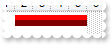
local h,oG2antt,var_Bar,var_Bar1,var_Bar2,var_Items
oG2antt = form.EXG2ANTTCHARTACTIVEXCONTROL1.nativeObject
oG2antt.BeginUpdate()
oG2antt.Columns.Add("Task")
oG2antt.Chart.FirstVisibleDate = "01/01/2001"
var_Bar = oG2antt.Chart.Bars.Add("A")
var_Bar.Color = 0xff
var_Bar.Shape = 2
var_Bar.Pattern = 1
var_Bar1 = oG2antt.Chart.Bars.Add("B")
var_Bar1.Color = 0x80
var_Bar1.Shape = 4
var_Bar1.Pattern = 1
// oG2antt.Chart.Bars.Add("A%B").Shortcut = "AB"
var_Bar2 = oG2antt.Chart.Bars.Add("A%B")
with (oG2antt)
TemplateDef = [dim var_Bar2]
TemplateDef = var_Bar2
Template = [var_Bar2.Shortcut = "AB"]
endwith
var_Items = oG2antt.Items
h = var_Items.AddItem("Task 1")
var_Items.AddBar(h,"AB","01/02/2001","01/06/2001","K1")
// var_Items.ItemBar(h,"K1",12) = 1
with (oG2antt)
TemplateDef = [dim var_Items,h]
TemplateDef = var_Items
TemplateDef = h
Template = [var_Items.ItemBar(h,"K1",12) = 1]
endwith
// var_Items.ItemBar(h,"K1",16) = false
with (oG2antt)
TemplateDef = [dim var_Items,h]
TemplateDef = var_Items
TemplateDef = h
Template = [var_Items.ItemBar(h,"K1",16) = False]
endwith
oG2antt.EndUpdate()
|
|
878
|
Does your control support RightToLeft property for RTL languages or right to left
local h,oG2antt,var_Column,var_Items
oG2antt = form.EXG2ANTTCHARTACTIVEXCONTROL1.nativeObject
oG2antt.BeginUpdate()
oG2antt.ScrollBars = 15
oG2antt.LinesAtRoot = -1
var_Column = oG2antt.Columns.Add("P1")
// var_Column.Def(0) = true
with (oG2antt)
TemplateDef = [dim var_Column]
TemplateDef = var_Column
Template = [var_Column.Def(0) = True]
endwith
var_Column.PartialCheck = true
var_Items = oG2antt.Items
h = var_Items.AddItem("Root")
var_Items.InsertItem(h,null,"Child 1")
var_Items.InsertItem(h,null,"Child 2")
// var_Items.ExpandItem(h) = true
with (oG2antt)
TemplateDef = [dim var_Items,h]
TemplateDef = var_Items
TemplateDef = h
Template = [var_Items.ExpandItem(h) = True]
endwith
oG2antt.RightToLeft = true
oG2antt.EndUpdate()
|
|
877
|
Is there any way to display the vertical scroll bar on the left side, as I want to align my data to the right
local oG2antt,var_Columns
oG2antt = form.EXG2ANTTCHARTACTIVEXCONTROL1.nativeObject
oG2antt.BeginUpdate()
oG2antt.ScrollBars = 15
var_Columns = oG2antt.Columns
var_Columns.Add("C1")
var_Columns.Add("C2")
var_Columns.Add("C3")
var_Columns.Add("C4")
var_Columns.Add("C5")
var_Columns.Add("C6")
var_Columns.Add("C7")
var_Columns.Add("C8")
oG2antt.RightToLeft = true
oG2antt.EndUpdate()
|
|
876
|
Can I display the cell's check box after the text
local oG2antt,var_Column,var_Items
oG2antt = form.EXG2ANTTCHARTACTIVEXCONTROL1.nativeObject
var_Column = oG2antt.Columns.Add("Column")
// var_Column.Def(0) = true
with (oG2antt)
TemplateDef = [dim var_Column]
TemplateDef = var_Column
Template = [var_Column.Def(0) = True]
endwith
// var_Column.Def(34) = "caption,check"
with (oG2antt)
TemplateDef = [dim var_Column]
TemplateDef = var_Column
Template = [var_Column.Def(34) = "caption,check"]
endwith
var_Items = oG2antt.Items
// var_Items.CellHasCheckBox(var_Items.AddItem("Caption 1"),0) = true
with (oG2antt)
TemplateDef = [dim var_Items]
TemplateDef = var_Items
Template = [var_Items.CellHasCheckBox(AddItem("Caption 1"),0) = True]
endwith
// var_Items.CellHasCheckBox(var_Items.AddItem("Caption 2"),0) = true
with (oG2antt)
TemplateDef = [dim var_Items]
TemplateDef = var_Items
Template = [var_Items.CellHasCheckBox(AddItem("Caption 2"),0) = True]
endwith
|
|
875
|
Can I change the order of the parts in the cell, as checkbox after the text, and so on
local h,oG2antt,var_Column,var_Items
oG2antt = form.EXG2ANTTCHARTACTIVEXCONTROL1.nativeObject
oG2antt.Images("gBJJgBAIDAAGAAEAAQhYAf8Pf4hh0QihCJo2AEZjQAjEZFEaIEaEEaAIAkcbk0olUrlktl0vmExmUzmk1m03nE5nU7nk9n0/oFBoVDolFo1HpFJpVLplNp1PqFRqVTqlVq1XrFZrVbrldr1fsFhsVjslls1ntFptVrtltt1vuFxuVzul1u13vF5vV7vl9v1/wGBwWDwmFw2HxGJxWLxmNx0xiFdyOTh8Tf9ZymXx+QytcyNgz8r0OblWjyWds+m0ka1Vf1ta1+r1mos2xrG2xeZ0+a0W0qOx3GO4NV3WeyvD2XJ5XL5nN51aiw+lfSj0gkUkAEllHanHI5j/cHg8EZf7w8vl8j4f/qfEZeB09/vjLAB30+kZQAP/P5/H6/yNAOAEAwCjMBwFAEDwJBMDwLBYAP2/8Hv8/gAGAD8LQs9w/nhDY/oygIA=")
// oG2antt.Columns.Add("Column").Def(34) = "caption,check,icon,icons,picture"
var_Column = oG2antt.Columns.Add("Column")
with (oG2antt)
TemplateDef = [dim var_Column]
TemplateDef = var_Column
Template = [var_Column.Def(34) = "caption,check,icon,icons,picture"]
endwith
var_Items = oG2antt.Items
h = var_Items.AddItem("Text")
// var_Items.CellImage(h,0) = 1
with (oG2antt)
TemplateDef = [dim var_Items,h]
TemplateDef = var_Items
TemplateDef = h
Template = [var_Items.CellImage(h,0) = 1]
endwith
// var_Items.CellHasCheckBox(h,0) = true
with (oG2antt)
TemplateDef = [dim var_Items,h]
TemplateDef = var_Items
TemplateDef = h
Template = [var_Items.CellHasCheckBox(h,0) = True]
endwith
|
|
874
|
Can I have an image displayed after the text. Can I get that effect without using HTML content
local h,oG2antt,var_Column,var_Items
oG2antt = form.EXG2ANTTCHARTACTIVEXCONTROL1.nativeObject
oG2antt.Images("gBJJgBAIDAAGAAEAAQhYAf8Pf4hh0QihCJo2AEZjQAjEZFEaIEaEEaAIAkcbk0olUrlktl0vmExmUzmk1m03nE5nU7nk9n0/oFBoVDolFo1HpFJpVLplNp1PqFRqVTqlVq1XrFZrVbrldr1fsFhsVjslls1ntFptVrtltt1vuFxuVzul1u13vF5vV7vl9v1/wGBwWDwmFw2HxGJxWLxmNx0xiFdyOTh8Tf9ZymXx+QytcyNgz8r0OblWjyWds+m0ka1Vf1ta1+r1mos2xrG2xeZ0+a0W0qOx3GO4NV3WeyvD2XJ5XL5nN51aiw+lfSj0gkUkAEllHanHI5j/cHg8EZf7w8vl8j4f/qfEZeB09/vjLAB30+kZQAP/P5/H6/yNAOAEAwCjMBwFAEDwJBMDwLBYAP2/8Hv8/gAGAD8LQs9w/nhDY/oygIA=")
// oG2antt.Columns.Add("Column").Def(34) = "caption,icon,check,icons,picture"
var_Column = oG2antt.Columns.Add("Column")
with (oG2antt)
TemplateDef = [dim var_Column]
TemplateDef = var_Column
Template = [var_Column.Def(34) = "caption,icon,check,icons,picture"]
endwith
var_Items = oG2antt.Items
h = var_Items.AddItem("Text")
// var_Items.CellImage(h,0) = 1
with (oG2antt)
TemplateDef = [dim var_Items,h]
TemplateDef = var_Items
TemplateDef = h
Template = [var_Items.CellImage(h,0) = 1]
endwith
|
|
873
|
My problem is that I want to mark the cells from every second item in the gant with a other backgroundcolor
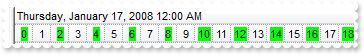
local oG2antt,var_Chart,var_Level
oG2antt = form.EXG2ANTTCHARTACTIVEXCONTROL1.nativeObject
var_Chart = oG2antt.Chart
// var_Chart.PaneWidth(false) = 0
with (oG2antt)
TemplateDef = [dim var_Chart]
TemplateDef = var_Chart
Template = [var_Chart.PaneWidth(0) = 0]
endwith
var_Chart.FirstVisibleDate = "01/17/2008"
var_Chart.LevelCount = 2
var_Chart.UnitScale = 16777216
// var_Chart.Level(1).FormatLabel = "(0:=sec(dvalue)) mod 2 ? 0=: : '<bgcolor=00FF00>' + 0=:"
var_Level = var_Chart.Level(1)
with (oG2antt)
TemplateDef = [dim var_Level]
TemplateDef = var_Level
Template = [var_Level.FormatLabel = "(0:=sec(dvalue)) mod 2 ? 0=: : '<bgcolor=00FF00>' + 0=:"]
endwith
|
|
872
|
Is there any option to print the columns section on each page
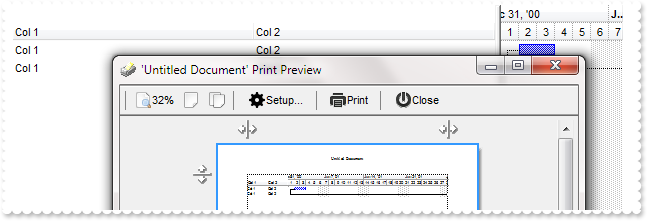
local h1,h2,oG2antt,var_Items,var_Print
oG2antt = form.EXG2ANTTCHARTACTIVEXCONTROL1.nativeObject
oG2antt.BeginUpdate()
oG2antt.Columns.Add("Col 1")
oG2antt.Columns.Add("Col 2")
oG2antt.MarkSearchColumn = false
oG2antt.Chart.FirstVisibleDate = "01/01/2001"
oG2antt.Chart.LevelCount = 2
var_Items = oG2antt.Items
h1 = var_Items.AddItem("Col 1")
// var_Items.CellValue(h1,1) = "Col 2"
with (oG2antt)
TemplateDef = [dim var_Items,h1]
TemplateDef = var_Items
TemplateDef = h1
Template = [var_Items.CellValue(h1,1) = "Col 2"]
endwith
var_Items.AddBar(h1,"Task","01/02/2001","01/04/2001","K1")
h2 = var_Items.AddItem("Col 1")
// var_Items.CellValue(h2,1) = "Col 2"
with (oG2antt)
TemplateDef = [dim var_Items,h2]
TemplateDef = var_Items
TemplateDef = h2
Template = [var_Items.CellValue(h2,1) = "Col 2"]
endwith
var_Items.AddBar(h2,"Task","02/05/2001","02/07/2001","K2")
var_Items.AddLink("L1",h1,"K1",h2,"K2")
// var_Items.Link("L1",6) = 0
with (oG2antt)
TemplateDef = [dim var_Items]
TemplateDef = var_Items
Template = [var_Items.Link("L1",6) = 0]
endwith
oG2antt.EndUpdate()
var_Print = new OleAutoClient("Exontrol.Print")
var_Print.Options = "ColumnsOnEveryPage=-2"
var_Print.PrintExt = oG2antt
var_Print.Preview()
|
|
871
|
How can I add a different non-working area for different items
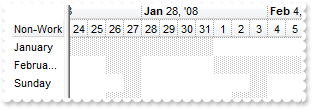
local h,oG2antt,var_Chart,var_Items
oG2antt = form.EXG2ANTTCHARTACTIVEXCONTROL1.nativeObject
oG2antt.BeginUpdate()
oG2antt.Columns.Add("Non-Work")
var_Chart = oG2antt.Chart
var_Chart.FirstWeekDay = 1
var_Chart.FirstVisibleDate = "01/24/2008"
// var_Chart.PaneWidth(false) = 52
with (oG2antt)
TemplateDef = [dim var_Chart]
TemplateDef = var_Chart
Template = [var_Chart.PaneWidth(False) = 52]
endwith
var_Chart.LevelCount = 2
var_Items = oG2antt.Items
h = var_Items.AddItem("January")
// var_Items.ItemNonworkingUnits(h,false) = "month(value) = 1"
with (oG2antt)
TemplateDef = [dim var_Items,h]
TemplateDef = var_Items
TemplateDef = h
Template = [var_Items.ItemNonworkingUnits(h,False) = "month(value) = 1"]
endwith
h = var_Items.AddItem("February, Saturday, Sunday")
// var_Items.ItemNonworkingUnits(h,false) = "month(value) = 2 or (weekday(value) = 0 or weekday(value) = 6)"
with (oG2antt)
TemplateDef = [dim var_Items,h]
TemplateDef = var_Items
TemplateDef = h
Template = [var_Items.ItemNonworkingUnits(h,False) = "month(value) = 2 or (weekday(value) = 0 or weekday(value) = 6)"]
endwith
h = var_Items.AddItem("Sunday")
// var_Items.ItemNonworkingUnits(h,false) = "weekday(value) = 0"
with (oG2antt)
TemplateDef = [dim var_Items,h]
TemplateDef = var_Items
TemplateDef = h
Template = [var_Items.ItemNonworkingUnits(h,False) = "weekday(value) = 0"]
endwith
oG2antt.EndUpdate()
|
|
870
|
How can I define different non-working units for different items
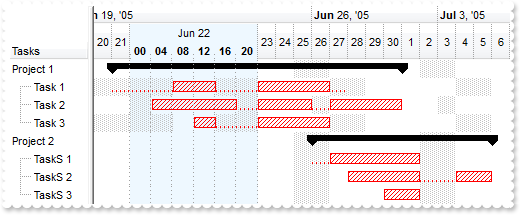
local h,h1,oG2antt,var_Bar,var_Chart,var_InsideZoomFormat,var_Items,var_Level
oG2antt = form.EXG2ANTTCHARTACTIVEXCONTROL1.nativeObject
oG2antt.BeginUpdate()
oG2antt.Columns.Add("Tasks")
var_Chart = oG2antt.Chart
// var_Chart.PaneWidth(false) = 78
with (oG2antt)
TemplateDef = [dim var_Chart]
TemplateDef = var_Chart
Template = [var_Chart.PaneWidth(0) = 78]
endwith
var_Chart.AllowCreateBar = 1
var_Chart.FirstVisibleDate = "06/20/2005"
var_Chart.DrawLevelSeparator = false
var_Chart.LevelCount = 3
// var_Chart.Level(1).DrawGridLines = false
var_Level = var_Chart.Level(1)
with (oG2antt)
TemplateDef = [dim var_Level]
TemplateDef = var_Level
Template = [var_Level.DrawGridLines = False]
endwith
var_Chart.AllowInsideZoom = true
var_Chart.DrawDateTicker = true
var_Chart.DateTickerLabel = "<%mmm%> <%d%><br><b><%hh%>:<%nn%></b>"
var_Chart.MarkSelectDateColor = 0x7ffff8ee
var_InsideZoomFormat = var_Chart.DefaultInsideZoomFormat
var_InsideZoomFormat.OwnerLabel = "<%mmm%> <%d%>"
var_InsideZoomFormat.BackColor = 0xfff8ee
var_InsideZoomFormat.BackColorChart = var_InsideZoomFormat.BackColor
var_InsideZoomFormat.InsideCount = 4
var_InsideZoomFormat.InsideLabel = "<b><%hh%></b>"
var_Chart.InsideZooms.Add("06/22/2005")
var_Chart.DrawGridLines = 2
var_Chart.Bars.Item("Split").Color = 0xff
var_Bar = var_Chart.Bars.Add("Task:Split")
var_Bar.Color = 0xff
var_Bar.Pattern = 6
var_Bar.Shortcut = "TaskS"
var_Items = oG2antt.Items
h = var_Items.AddItem("Project 1")
var_Items.AddBar(h,"Summary","06/21/2005","07/01/2005")
h1 = var_Items.InsertItem(h,null,"Task 1")
var_Items.AddBar(h1,"TaskS","06/21/2005","06/28/2005")
// var_Items.ItemNonworkingUnits(h1,false) = "weekday(value)=1 or weekday(value)=2"
with (oG2antt)
TemplateDef = [dim var_Items,h1]
TemplateDef = var_Items
TemplateDef = h1
Template = [var_Items.ItemNonworkingUnits(h1,False) = "weekday(value)=1 or weekday(value)=2"]
endwith
// var_Items.ItemNonworkingUnits(h1,true) = "weekday(value)=1 or weekday(value)=2 or (hour(value)<8 or hour(value)>=16 )"
with (oG2antt)
TemplateDef = [dim var_Items,h1]
TemplateDef = var_Items
TemplateDef = h1
Template = [var_Items.ItemNonworkingUnits(h1,True) = "weekday(value)=1 or weekday(value)=2 or (hour(value)<8 or hour(value)>=16 )"]
endwith
var_Items.DefineSummaryBars(h,"",h1,"")
h1 = var_Items.InsertItem(h,null,"Task 2")
var_Items.AddBar(h1,"TaskS","06/22/2005 04:00:00","07/01/2005","E")
// var_Items.ItemNonworkingUnits(h1,false) = "weekday(value)=0"
with (oG2antt)
TemplateDef = [dim var_Items,h1]
TemplateDef = var_Items
TemplateDef = h1
Template = [var_Items.ItemNonworkingUnits(h1,False) = "weekday(value)=0"]
endwith
// var_Items.ItemNonworkingUnits(h1,true) = "weekday(value)=0 or hour(value)<4 or hour(value)>19"
with (oG2antt)
TemplateDef = [dim var_Items,h1]
TemplateDef = var_Items
TemplateDef = h1
Template = [var_Items.ItemNonworkingUnits(h1,True) = "weekday(value)=0 or hour(value)<4 or hour(value)>19"]
endwith
var_Items.DefineSummaryBars(h,"",h1,"E")
// var_Items.ItemBar(h1,"E",21) = 5
with (oG2antt)
TemplateDef = [dim var_Items,h1]
TemplateDef = var_Items
TemplateDef = h1
Template = [var_Items.ItemBar(h1,"E",21) = 5]
endwith
h1 = var_Items.InsertItem(h,null,"Task 3")
var_Items.AddBar(h1,"TaskS","06/22/2005 12:00:00","06/27/2005","E")
// var_Items.ItemNonworkingUnits(h1,false) = "weekday(value)=1 or weekday(value)=2"
with (oG2antt)
TemplateDef = [dim var_Items,h1]
TemplateDef = var_Items
TemplateDef = h1
Template = [var_Items.ItemNonworkingUnits(h1,False) = "weekday(value)=1 or weekday(value)=2"]
endwith
// var_Items.ItemNonworkingUnits(h1,true) = "weekday(value)=1 or weekday(value)=2 or (hour(value)<8 or hour(value)>=16 )"
with (oG2antt)
TemplateDef = [dim var_Items,h1]
TemplateDef = var_Items
TemplateDef = h1
Template = [var_Items.ItemNonworkingUnits(h1,True) = "weekday(value)=1 or weekday(value)=2 or (hour(value)<8 or hour(value)>=16 )"]
endwith
var_Items.DefineSummaryBars(h,"",h1,"E")
// var_Items.ExpandItem(h) = true
with (oG2antt)
TemplateDef = [dim var_Items,h]
TemplateDef = var_Items
TemplateDef = h
Template = [var_Items.ExpandItem(h) = True]
endwith
h = var_Items.AddItem("Project 2")
var_Items.AddBar(h,"Summary","06/26/2005","07/06/2005")
h1 = var_Items.InsertItem(h,null,"TaskS 1")
var_Items.AddBar(h1,"TaskS","06/26/2005","07/02/2005")
var_Items.DefineSummaryBars(h,"",h1,"")
h1 = var_Items.InsertItem(h,null,"TaskS 2")
var_Items.AddBar(h1,"TaskS","06/28/2005","07/06/2005","E")
var_Items.DefineSummaryBars(h,"",h1,"E")
// var_Items.ItemBar(h1,"E",21) = 5
with (oG2antt)
TemplateDef = [dim var_Items,h1]
TemplateDef = var_Items
TemplateDef = h1
Template = [var_Items.ItemBar(h1,"E",21) = 5]
endwith
h1 = var_Items.InsertItem(h,null,"TaskS 3")
var_Items.AddBar(h1,"TaskS","06/30/2005","07/02/2005","E")
var_Items.DefineSummaryBars(h,"",h1,"E")
// var_Items.ExpandItem(h) = true
with (oG2antt)
TemplateDef = [dim var_Items,h]
TemplateDef = var_Items
TemplateDef = h
Template = [var_Items.ExpandItem(h) = True]
endwith
oG2antt.EndUpdate()
|
|
869
|
I want to define/highlight for specified dates as being non-working. Is this possible
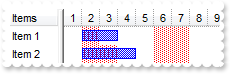
local c,h,oG2antt,p,var_Bar,var_Chart,var_Items
oG2antt = form.EXG2ANTTCHARTACTIVEXCONTROL1.nativeObject
oG2antt.BeginUpdate()
oG2antt.Columns.Add("Items")
var_Chart = oG2antt.Chart
var_Chart.NonworkingDaysColor = 0xff
// var_Chart.PaneWidth(false) = 48
with (oG2antt)
TemplateDef = [dim var_Chart]
TemplateDef = var_Chart
Template = [var_Chart.PaneWidth(0) = 48]
endwith
c = var_Chart.NonworkingDaysColor
p = var_Chart.NonworkingDaysPattern
var_Chart.FirstVisibleDate = "01/01/2001"
var_Bar = var_Chart.Bars.Add("NW")
var_Bar.Color = c
var_Bar.Pattern = p
var_Bar.Height = -1
var_Bar.Shape = 17
var_Items = oG2antt.Items
h = var_Items.AddItem("Item 1")
var_Items.AddBar(h,"NW","01/02/2001","01/03/2001","0")
// var_Items.ItemBar(h,"0",29) = false
with (oG2antt)
TemplateDef = [dim var_Items,h]
TemplateDef = var_Items
TemplateDef = h
Template = [var_Items.ItemBar(h,"0",29) = False]
endwith
var_Items.AddBar(h,"Task","01/02/2001","01/04/2001","K2")
h = var_Items.AddItem("Item 2")
var_Items.AddBar(h,"NW","01/02/2001","01/04/2001","0")
// var_Items.ItemBar(h,"0",29) = false
with (oG2antt)
TemplateDef = [dim var_Items,h]
TemplateDef = var_Items
TemplateDef = h
Template = [var_Items.ItemBar(h,"0",29) = False]
endwith
var_Items.AddBar(h,"Task","01/02/2001","01/05/2001","K2")
oG2antt.EndUpdate()
|
|
868
|
Do you have any sample how can I programmatically magnify a single date, so can show the hours, while the rest of the chart displays days
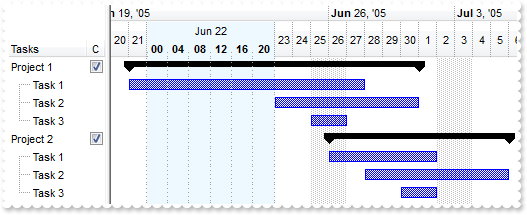
local h,h1,oG2antt,var_Chart,var_Column,var_InsideZoomFormat,var_Items,var_Level
oG2antt = form.EXG2ANTTCHARTACTIVEXCONTROL1.nativeObject
oG2antt.BeginUpdate()
oG2antt.MarkSearchColumn = false
oG2antt.ShowFocusRect = false
oG2antt.Columns.Add("Tasks")
var_Column = oG2antt.Columns.Add("C")
var_Column.HeaderAlignment = 1
// var_Column.Def(0) = true
with (oG2antt)
TemplateDef = [dim var_Column]
TemplateDef = var_Column
Template = [var_Column.Def(0) = True]
endwith
var_Column.PartialCheck = true
var_Column.AllowSizing = false
var_Column.Width = 18
var_Chart = oG2antt.Chart
// var_Chart.PaneWidth(false) = 96
with (oG2antt)
TemplateDef = [dim var_Chart]
TemplateDef = var_Chart
Template = [var_Chart.PaneWidth(0) = 96]
endwith
var_Chart.AllowCreateBar = 1
var_Chart.FirstVisibleDate = "06/20/2005"
var_Chart.DrawLevelSeparator = false
var_Chart.LevelCount = 3
// var_Chart.Level(1).DrawGridLines = false
var_Level = var_Chart.Level(1)
with (oG2antt)
TemplateDef = [dim var_Level]
TemplateDef = var_Level
Template = [var_Level.DrawGridLines = False]
endwith
var_Chart.AllowInsideZoom = true
var_Chart.DrawDateTicker = true
var_Chart.DateTickerLabel = "<%mmm%> <%d%><br><b><%hh%>:<%nn%></b>"
var_Chart.MarkSelectDateColor = 0x7ffff8ee
var_InsideZoomFormat = var_Chart.DefaultInsideZoomFormat
var_InsideZoomFormat.OwnerLabel = "<%mmm%> <%d%>"
var_InsideZoomFormat.BackColor = 0xfff8ee
var_InsideZoomFormat.BackColorChart = var_InsideZoomFormat.BackColor
var_InsideZoomFormat.InsideCount = 4
var_InsideZoomFormat.InsideLabel = "<b><%hh%></b>"
var_Chart.InsideZooms.Add("06/22/2005")
var_Chart.DrawGridLines = 2
var_Items = oG2antt.Items
h = var_Items.AddItem("Project 1")
var_Items.AddBar(h,"Summary","06/21/2005","07/01/2005")
h1 = var_Items.InsertItem(h,null,"Task 1")
var_Items.AddBar(h1,"Task","06/21/2005","06/28/2005")
// var_Items.CellMerge(h1,0) = 1
with (oG2antt)
TemplateDef = [dim var_Items,h1]
TemplateDef = var_Items
TemplateDef = h1
Template = [var_Items.CellMerge(h1,0) = 1]
endwith
var_Items.DefineSummaryBars(h,"",h1,"")
h1 = var_Items.InsertItem(h,null,"Task 2")
var_Items.AddBar(h1,"Task","06/23/2005","07/01/2005","E")
// var_Items.CellMerge(h1,0) = 1
with (oG2antt)
TemplateDef = [dim var_Items,h1]
TemplateDef = var_Items
TemplateDef = h1
Template = [var_Items.CellMerge(h1,0) = 1]
endwith
var_Items.DefineSummaryBars(h,"",h1,"E")
// var_Items.ItemBar(h1,"E",21) = 5
with (oG2antt)
TemplateDef = [dim var_Items,h1]
TemplateDef = var_Items
TemplateDef = h1
Template = [var_Items.ItemBar(h1,"E",21) = 5]
endwith
h1 = var_Items.InsertItem(h,null,"Task 3")
var_Items.AddBar(h1,"Task","06/25/2005","06/27/2005","E")
// var_Items.CellMerge(h1,0) = 1
with (oG2antt)
TemplateDef = [dim var_Items,h1]
TemplateDef = var_Items
TemplateDef = h1
Template = [var_Items.CellMerge(h1,0) = 1]
endwith
var_Items.DefineSummaryBars(h,"",h1,"E")
// var_Items.ExpandItem(h) = true
with (oG2antt)
TemplateDef = [dim var_Items,h]
TemplateDef = var_Items
TemplateDef = h
Template = [var_Items.ExpandItem(h) = True]
endwith
// var_Items.CellState(h,1) = 1
with (oG2antt)
TemplateDef = [dim var_Items,h]
TemplateDef = var_Items
TemplateDef = h
Template = [var_Items.CellState(h,1) = 1]
endwith
h = var_Items.AddItem("Project 2")
var_Items.AddBar(h,"Summary","06/26/2005","07/06/2005")
h1 = var_Items.InsertItem(h,null,"Task 1")
var_Items.AddBar(h1,"Task","06/26/2005","07/02/2005")
// var_Items.CellMerge(h1,0) = 1
with (oG2antt)
TemplateDef = [dim var_Items,h1]
TemplateDef = var_Items
TemplateDef = h1
Template = [var_Items.CellMerge(h1,0) = 1]
endwith
var_Items.DefineSummaryBars(h,"",h1,"")
h1 = var_Items.InsertItem(h,null,"Task 2")
var_Items.AddBar(h1,"Task","06/28/2005","07/06/2005","E")
// var_Items.CellMerge(h1,0) = 1
with (oG2antt)
TemplateDef = [dim var_Items,h1]
TemplateDef = var_Items
TemplateDef = h1
Template = [var_Items.CellMerge(h1,0) = 1]
endwith
var_Items.DefineSummaryBars(h,"",h1,"E")
// var_Items.ItemBar(h1,"E",21) = 5
with (oG2antt)
TemplateDef = [dim var_Items,h1]
TemplateDef = var_Items
TemplateDef = h1
Template = [var_Items.ItemBar(h1,"E",21) = 5]
endwith
h1 = var_Items.InsertItem(h,null,"Task 3")
var_Items.AddBar(h1,"Task","06/30/2005","07/02/2005","E")
// var_Items.CellMerge(h1,0) = 1
with (oG2antt)
TemplateDef = [dim var_Items,h1]
TemplateDef = var_Items
TemplateDef = h1
Template = [var_Items.CellMerge(h1,0) = 1]
endwith
var_Items.DefineSummaryBars(h,"",h1,"E")
// var_Items.ExpandItem(h) = true
with (oG2antt)
TemplateDef = [dim var_Items,h]
TemplateDef = var_Items
TemplateDef = h
Template = [var_Items.ExpandItem(h) = True]
endwith
// var_Items.CellState(h,1) = 1
with (oG2antt)
TemplateDef = [dim var_Items,h]
TemplateDef = var_Items
TemplateDef = h
Template = [var_Items.CellState(h,1) = 1]
endwith
oG2antt.EndUpdate()
|
|
867
|
How can I define my own/custom labels and subdivisions
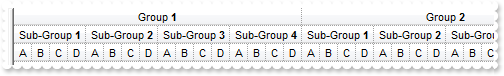
local oG2antt,var_Chart,var_Level,var_Level1,var_Level2
oG2antt = form.EXG2ANTTCHARTACTIVEXCONTROL1.nativeObject
oG2antt.BeginUpdate()
var_Chart = oG2antt.Chart
var_Chart.ToolTip = ""
// var_Chart.PaneWidth(false) = 0
with (oG2antt)
TemplateDef = [dim var_Chart]
TemplateDef = var_Chart
Template = [var_Chart.PaneWidth(0) = 0]
endwith
// var_Chart.ScrollRange(0) = 0
with (oG2antt)
TemplateDef = [dim var_Chart]
TemplateDef = var_Chart
Template = [var_Chart.ScrollRange(0) = 0]
endwith
// var_Chart.ScrollRange(1) = 110
with (oG2antt)
TemplateDef = [dim var_Chart]
TemplateDef = var_Chart
Template = [var_Chart.ScrollRange(1) = 110]
endwith
var_Chart.FirstVisibleDate = 0
var_Chart.ShowNonworkingDates = false
var_Chart.MarkTodayColor = var_Chart.BackColor
var_Chart.LevelCount = 3
var_Level = var_Chart.Level(0)
var_Level.ToolTip = ""
var_Level.Alignment = 1
var_Level.Unit = 4096
var_Level.Count = 16
var_Level.FormatLabel = "'Group <b>'+int(1 +dvalue/16)"
var_Level1 = var_Chart.Level(1)
var_Level1.ToolTip = ""
var_Level1.Alignment = 1
var_Level1.Unit = 4096
var_Level1.Count = 4
var_Level1.FormatLabel = " (abs(dvalue)/4) mod 4"
// var_Level1.ReplaceLabel("0") = "Sub-Group <b>1</b>"
with (oG2antt)
TemplateDef = [dim var_Level1]
TemplateDef = var_Level1
Template = [var_Level1.ReplaceLabel("0") = "Sub-Group <b>1</b>"]
endwith
// var_Level1.ReplaceLabel("1") = "Sub-Group <b>2</b>"
with (oG2antt)
TemplateDef = [dim var_Level1]
TemplateDef = var_Level1
Template = [var_Level1.ReplaceLabel("1") = "Sub-Group <b>2</b>"]
endwith
// var_Level1.ReplaceLabel("2") = "Sub-Group <b>3</b>"
with (oG2antt)
TemplateDef = [dim var_Level1]
TemplateDef = var_Level1
Template = [var_Level1.ReplaceLabel("2") = "Sub-Group <b>3</b>"]
endwith
// var_Level1.ReplaceLabel("3") = "Sub-Group <b>4</b>"
with (oG2antt)
TemplateDef = [dim var_Level1]
TemplateDef = var_Level1
Template = [var_Level1.ReplaceLabel("3") = "Sub-Group <b>4</b>"]
endwith
var_Level2 = var_Chart.Level(2)
var_Level2.ToolTip = ""
var_Level2.Unit = 4096
var_Level2.Count = 1
var_Level2.FormatLabel = "(abs(dvalue) mod 4)"
// var_Level2.ReplaceLabel("0") = "A"
with (oG2antt)
TemplateDef = [dim var_Level2]
TemplateDef = var_Level2
Template = [var_Level2.ReplaceLabel("0") = "A"]
endwith
// var_Level2.ReplaceLabel("1") = "B"
with (oG2antt)
TemplateDef = [dim var_Level2]
TemplateDef = var_Level2
Template = [var_Level2.ReplaceLabel("1") = "B"]
endwith
// var_Level2.ReplaceLabel("2") = "C"
with (oG2antt)
TemplateDef = [dim var_Level2]
TemplateDef = var_Level2
Template = [var_Level2.ReplaceLabel("2") = "C"]
endwith
// var_Level2.ReplaceLabel("3") = "D"
with (oG2antt)
TemplateDef = [dim var_Level2]
TemplateDef = var_Level2
Template = [var_Level2.ReplaceLabel("3") = "D"]
endwith
oG2antt.EndUpdate()
|
|
866
|
I want to mark or highlight the last Friday of the month. Is there any option to do that
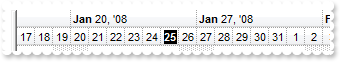
local oG2antt,var_Chart,var_Level
oG2antt = form.EXG2ANTTCHARTACTIVEXCONTROL1.nativeObject
var_Chart = oG2antt.Chart
// var_Chart.PaneWidth(false) = 0
with (oG2antt)
TemplateDef = [dim var_Chart]
TemplateDef = var_Chart
Template = [var_Chart.PaneWidth(0) = 0]
endwith
var_Chart.FirstVisibleDate = "01/17/2008"
var_Chart.LevelCount = 2
// var_Chart.Level(1).FormatLabel = "(weekday(dvalue)=5 ? month(dvalue+7)!=month(dvalue) ? '<b><bgcolor=000000><fgcolor=FFFFFF>' ) + value"
var_Level = var_Chart.Level(1)
with (oG2antt)
TemplateDef = [dim var_Level]
TemplateDef = var_Level
Template = [var_Level.FormatLabel = "(weekday(dvalue)=5 ? month(dvalue+7)!=month(dvalue) ? '<b><bgcolor=000000><fgcolor=FFFFFF>' ) + value"]
endwith
|
|
865
|
I use the SelectDate method but the dates are not being highligted. What can I do
local oG2antt,var_Chart
oG2antt = form.EXG2ANTTCHARTACTIVEXCONTROL1.nativeObject
oG2antt.BeginUpdate()
var_Chart = oG2antt.Chart
var_Chart.FirstVisibleDate = "01/01/2008"
var_Chart.MarkTodayColor = var_Chart.BackColor
var_Chart.LevelCount = 2
var_Chart.SelectLevel = 1
// var_Chart.SelectDate("01/02/2008") = true
with (oG2antt)
TemplateDef = [dim var_Chart]
TemplateDef = var_Chart
Template = [var_Chart.SelectDate(#1/2/2008#) = True]
endwith
oG2antt.EndUpdate()
|
|
864
|
Can I use ebn files to display the selected dates
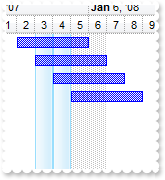
local oG2antt,var_Appearance,var_Chart,var_Items
oG2antt = form.EXG2ANTTCHARTACTIVEXCONTROL1.nativeObject
oG2antt.BeginUpdate()
var_Appearance = oG2antt.VisualAppearance
var_Appearance.Add(2,"c:\exontrol\images\normal.ebn")
var_Appearance.Add(1,"CP:2 0 -4 0 4")
var_Chart = oG2antt.Chart
var_Chart.FirstVisibleDate = "01/01/2008"
var_Chart.MarkTodayColor = var_Chart.BackColor
var_Chart.LevelCount = 2
var_Chart.MarkSelectDateColor = 0x1000000
var_Chart.SelectLevel = 1
// var_Chart.SelectDate("01/03/2008") = true
with (oG2antt)
TemplateDef = [dim var_Chart]
TemplateDef = var_Chart
Template = [var_Chart.SelectDate(#1/3/2008#) = True]
endwith
// var_Chart.SelectDate("01/04/2008") = true
with (oG2antt)
TemplateDef = [dim var_Chart]
TemplateDef = var_Chart
Template = [var_Chart.SelectDate(#1/4/2008#) = True]
endwith
oG2antt.Columns.Add("Default")
var_Items = oG2antt.Items
var_Items.AddBar(var_Items.AddItem("Item 1"),"Task","01/02/2008","01/06/2008")
var_Items.AddBar(var_Items.AddItem("Item 2"),"Task","01/03/2008","01/07/2008")
var_Items.AddBar(var_Items.AddItem("Item 3"),"Task","01/04/2008","01/08/2008")
var_Items.AddBar(var_Items.AddItem("Item 4"),"Task","01/05/2008","01/09/2008")
oG2antt.EndUpdate()
|
|
863
|
Can I use ebn files to display the selected dates
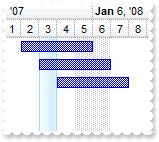
local oG2antt,var_Chart,var_Items
oG2antt = form.EXG2ANTTCHARTACTIVEXCONTROL1.nativeObject
oG2antt.BeginUpdate()
oG2antt.VisualAppearance.Add(1,"c:\exontrol\images\normal.ebn")
var_Chart = oG2antt.Chart
var_Chart.FirstVisibleDate = "01/01/2008"
var_Chart.MarkTodayColor = var_Chart.BackColor
var_Chart.LevelCount = 2
var_Chart.MarkSelectDateColor = 0x1000000
var_Chart.SelectLevel = 1
// var_Chart.SelectDate("01/03/2008") = true
with (oG2antt)
TemplateDef = [dim var_Chart]
TemplateDef = var_Chart
Template = [var_Chart.SelectDate(#1/3/2008#) = True]
endwith
oG2antt.Columns.Add("Default")
var_Items = oG2antt.Items
var_Items.AddBar(var_Items.AddItem("Item 1"),"Task","01/02/2008","01/06/2008")
var_Items.AddBar(var_Items.AddItem("Item 2"),"Task","01/03/2008","01/07/2008")
var_Items.AddBar(var_Items.AddItem("Item 3"),"Task","01/04/2008","01/08/2008")
oG2antt.EndUpdate()
|
|
862
|
How can I change the color for selected dates to be solid
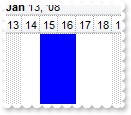
local oG2antt,var_Chart
oG2antt = form.EXG2ANTTCHARTACTIVEXCONTROL1.nativeObject
oG2antt.BeginUpdate()
var_Chart = oG2antt.Chart
// var_Chart.PaneWidth(false) = 0
with (oG2antt)
TemplateDef = [dim var_Chart]
TemplateDef = var_Chart
Template = [var_Chart.PaneWidth(False) = 0]
endwith
var_Chart.FirstVisibleDate = "01/01/2008"
var_Chart.MarkTodayColor = var_Chart.BackColor
var_Chart.LevelCount = 2
var_Chart.MarkSelectDateColor = 0x7fff0000
var_Chart.SelectLevel = 1
// var_Chart.SelectDate("01/15/2008") = true
with (oG2antt)
TemplateDef = [dim var_Chart]
TemplateDef = var_Chart
Template = [var_Chart.SelectDate(#1/15/2008#) = True]
endwith
// var_Chart.SelectDate("01/16/2008") = true
with (oG2antt)
TemplateDef = [dim var_Chart]
TemplateDef = var_Chart
Template = [var_Chart.SelectDate(#1/16/2008#) = True]
endwith
oG2antt.EndUpdate()
|
|
861
|
How can I disable selecting dates when I click the chart's header
local oG2antt
oG2antt = form.EXG2ANTTCHARTACTIVEXCONTROL1.nativeObject
oG2antt.Chart.AllowSelectDate = false
|
|
860
|
Is there any option to specify which dates can be magnified or resized
local oG2antt,var_Chart
oG2antt = form.EXG2ANTTCHARTACTIVEXCONTROL1.nativeObject
oG2antt.BeginUpdate()
var_Chart = oG2antt.Chart
var_Chart.LevelCount = 2
var_Chart.FirstVisibleDate = "01/01/2008"
var_Chart.AllowInsideZoom = true
var_Chart.ShowNonworkingDates = true
var_Chart.CondInsideZoom = "not(weekday(value) = 0 or weekday(value) = 6)"
oG2antt.EndUpdate()
|
|
859
|
How can I change the width for a specified date time unit
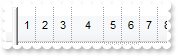
local oG2antt,var_Chart,var_InsideZoom,var_InsideZooms
oG2antt = form.EXG2ANTTCHARTACTIVEXCONTROL1.nativeObject
oG2antt.BeginUpdate()
var_Chart = oG2antt.Chart
var_Chart.LevelCount = 2
var_Chart.FirstVisibleDate = "01/01/2008"
var_Chart.AllowInsideZoom = true
var_Chart.AllowResizeInsideZoom = false
var_Chart.InsideZoomOnDblClick = false
var_InsideZooms = var_Chart.InsideZooms
var_InsideZoom = var_InsideZooms.Add("01/04/2008")
var_InsideZoom.Width = 32
var_InsideZoom.AllowInsideFormat = false
oG2antt.EndUpdate()
|
|
858
|
How can I disable the control's splitter so the user can't resize the list area
local oG2antt,var_Chart
oG2antt = form.EXG2ANTTCHARTACTIVEXCONTROL1.nativeObject
oG2antt.OnResizeControl = 129 /*exDisableSplitter | exResizeChart*/
// oG2antt.Chart.PaneWidth(false) = 60
var_Chart = oG2antt.Chart
with (oG2antt)
TemplateDef = [dim var_Chart]
TemplateDef = var_Chart
Template = [var_Chart.PaneWidth(0) = 60]
endwith
|
|
857
|
How can I disable the control's splitter so the user can't resize the chart area
local oG2antt,var_Chart
oG2antt = form.EXG2ANTTCHARTACTIVEXCONTROL1.nativeObject
oG2antt.OnResizeControl = 128
// oG2antt.Chart.PaneWidth(true) = 60
var_Chart = oG2antt.Chart
with (oG2antt)
TemplateDef = [dim var_Chart]
TemplateDef = var_Chart
Template = [var_Chart.PaneWidth(1) = 60]
endwith
|
|
856
|
How can I change the label for a specified unit
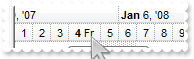
local oG2antt,var_Chart,var_InsideZoom,var_InsideZooms
oG2antt = form.EXG2ANTTCHARTACTIVEXCONTROL1.nativeObject
oG2antt.BeginUpdate()
var_Chart = oG2antt.Chart
// var_Chart.PaneWidth(false) = 0
with (oG2antt)
TemplateDef = [dim var_Chart]
TemplateDef = var_Chart
Template = [var_Chart.PaneWidth(0) = 0]
endwith
var_Chart.LevelCount = 2
var_Chart.FirstVisibleDate = "01/01/2008"
var_Chart.AllowInsideZoom = true
var_Chart.AllowResizeInsideZoom = false
var_Chart.InsideZoomOnDblClick = false
var_Chart.DefaultInsideZoomFormat.OwnerLabel = "<b><%d%></b> <%d2%>"
var_InsideZooms = var_Chart.InsideZooms
var_InsideZooms.SplitBaseLevel = false
var_InsideZooms.DefaultWidth = 32
// var_InsideZooms.Add("01/04/2008").AllowInsideFormat = false
var_InsideZoom = var_InsideZooms.Add("01/04/2008")
with (oG2antt)
TemplateDef = [dim var_InsideZoom]
TemplateDef = var_InsideZoom
Template = [var_InsideZoom.AllowInsideFormat = False]
endwith
oG2antt.EndUpdate()
|
|
855
|
How can I bold the inside units
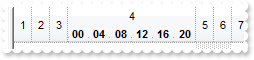
local oG2antt,var_Chart
oG2antt = form.EXG2ANTTCHARTACTIVEXCONTROL1.nativeObject
oG2antt.BeginUpdate()
var_Chart = oG2antt.Chart
// var_Chart.PaneWidth(false) = 0
with (oG2antt)
TemplateDef = [dim var_Chart]
TemplateDef = var_Chart
Template = [var_Chart.PaneWidth(0) = 0]
endwith
var_Chart.LevelCount = 2
var_Chart.FirstVisibleDate = "01/01/2008"
var_Chart.AllowInsideZoom = true
var_Chart.AllowResizeInsideZoom = false
var_Chart.InsideZoomOnDblClick = false
var_Chart.DefaultInsideZoomFormat.InsideLabel = "<b><%hh%></b>"
var_Chart.InsideZooms.Add("01/04/2008")
oG2antt.EndUpdate()
|
|
854
|
How can I change the scale unit when doing inside zoom ( the chart displays weeks, and we want week days )
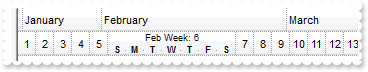
local oG2antt,var_Chart,var_InsideZoomFormat,var_InsideZooms,var_Level,var_Level1
oG2antt = form.EXG2ANTTCHARTACTIVEXCONTROL1.nativeObject
oG2antt.BeginUpdate()
var_Chart = oG2antt.Chart
var_Chart.ShowNonworkingDates = false
// var_Chart.PaneWidth(false) = 0
with (oG2antt)
TemplateDef = [dim var_Chart]
TemplateDef = var_Chart
Template = [var_Chart.PaneWidth(0) = 0]
endwith
var_Chart.LevelCount = 2
var_Level = var_Chart.Level(0)
var_Level.Label = "<%mmmm%>"
var_Level.Unit = 16
var_Level1 = var_Chart.Level(1)
var_Level1.Label = "<%ww%>"
var_Level1.Unit = 256
var_Chart.FirstVisibleDate = "01/01/2008"
var_Chart.AllowInsideZoom = true
var_InsideZoomFormat = var_Chart.DefaultInsideZoomFormat
var_InsideZoomFormat.OwnerLabel = "<font ;7><%mmm%> Week: <%ww%>"
var_InsideZoomFormat.InsideLabel = "<font ;7><b><%d1%></b>"
var_InsideZoomFormat.InsideUnit = 4096
var_InsideZooms = var_Chart.InsideZooms
var_InsideZooms.SplitBaseLevel = false
var_InsideZooms.Add("02/03/2008")
oG2antt.EndUpdate()
|
|
853
|
How can I zoom or magnify the selected date to display the hours, from 8 to 8
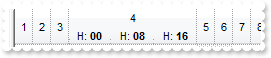
local oG2antt,var_Chart,var_InsideZoomFormat,var_InsideZooms
oG2antt = form.EXG2ANTTCHARTACTIVEXCONTROL1.nativeObject
oG2antt.BeginUpdate()
var_Chart = oG2antt.Chart
// var_Chart.PaneWidth(false) = 0
with (oG2antt)
TemplateDef = [dim var_Chart]
TemplateDef = var_Chart
Template = [var_Chart.PaneWidth(0) = 0]
endwith
var_Chart.LevelCount = 2
var_Chart.FirstVisibleDate = "01/01/2008"
var_Chart.AllowInsideZoom = true
var_InsideZoomFormat = var_Chart.DefaultInsideZoomFormat
var_InsideZoomFormat.InsideLabel = "H: <b><%hh%></b>"
var_InsideZoomFormat.InsideUnit = 65536
var_InsideZoomFormat.InsideCount = 8
var_InsideZooms = var_Chart.InsideZooms
var_InsideZooms.Add("01/04/2008")
oG2antt.EndUpdate()
|
|
852
|
How can I zoom or magnify the selected date to display the hours
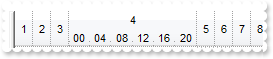
local oG2antt,var_Chart,var_InsideZooms
oG2antt = form.EXG2ANTTCHARTACTIVEXCONTROL1.nativeObject
oG2antt.BeginUpdate()
var_Chart = oG2antt.Chart
// var_Chart.PaneWidth(false) = 0
with (oG2antt)
TemplateDef = [dim var_Chart]
TemplateDef = var_Chart
Template = [var_Chart.PaneWidth(0) = 0]
endwith
var_Chart.LevelCount = 2
var_Chart.FirstVisibleDate = "01/01/2008"
var_Chart.AllowInsideZoom = true
var_InsideZooms = var_Chart.InsideZooms
var_InsideZooms.Add("01/04/2008")
oG2antt.EndUpdate()
|
|
851
|
How can I change the foreground color for a time unit
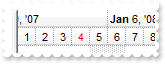
local oG2antt,var_Chart,var_InsideZoom,var_InsideZooms
oG2antt = form.EXG2ANTTCHARTACTIVEXCONTROL1.nativeObject
oG2antt.BeginUpdate()
var_Chart = oG2antt.Chart
var_Chart.LevelCount = 2
var_Chart.FirstVisibleDate = "01/01/2008"
var_Chart.AllowInsideZoom = true
var_Chart.AllowResizeInsideZoom = false
var_Chart.InsideZoomOnDblClick = false
var_Chart.DefaultInsideZoomFormat.ForeColor = 0xff
var_InsideZooms = var_Chart.InsideZooms
var_InsideZooms.SplitBaseLevel = false
var_InsideZooms.DefaultWidth = 18
// var_InsideZooms.Add("01/04/2008").AllowInsideFormat = false
var_InsideZoom = var_InsideZooms.Add("01/04/2008")
with (oG2antt)
TemplateDef = [dim var_InsideZoom]
TemplateDef = var_InsideZoom
Template = [var_InsideZoom.AllowInsideFormat = False]
endwith
oG2antt.EndUpdate()
|
|
850
|
How can I change the background color for a time unit, in the chart area
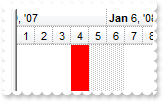
local oG2antt,var_Chart,var_InsideZoom,var_InsideZooms
oG2antt = form.EXG2ANTTCHARTACTIVEXCONTROL1.nativeObject
oG2antt.BeginUpdate()
var_Chart = oG2antt.Chart
var_Chart.LevelCount = 2
var_Chart.FirstVisibleDate = "01/01/2008"
var_Chart.AllowInsideZoom = true
var_Chart.AllowResizeInsideZoom = false
var_Chart.InsideZoomOnDblClick = false
var_Chart.DefaultInsideZoomFormat.BackColorChart = 0xff
var_InsideZooms = var_Chart.InsideZooms
var_InsideZooms.SplitBaseLevel = false
var_InsideZooms.DefaultWidth = 18
// var_InsideZooms.Add("01/04/2008").AllowInsideFormat = false
var_InsideZoom = var_InsideZooms.Add("01/04/2008")
with (oG2antt)
TemplateDef = [dim var_InsideZoom]
TemplateDef = var_InsideZoom
Template = [var_InsideZoom.AllowInsideFormat = False]
endwith
oG2antt.EndUpdate()
|
|
849
|
How can I change the background color for a time unit, using EBN files
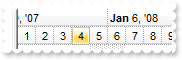
local oG2antt,var_Chart,var_InsideZoom,var_InsideZooms
oG2antt = form.EXG2ANTTCHARTACTIVEXCONTROL1.nativeObject
oG2antt.BeginUpdate()
oG2antt.VisualAppearance.Add(1,"c:\exontrol\images\normal.ebn")
var_Chart = oG2antt.Chart
var_Chart.LevelCount = 2
var_Chart.FirstVisibleDate = "01/01/2008"
var_Chart.AllowInsideZoom = true
var_Chart.AllowResizeInsideZoom = false
var_Chart.InsideZoomOnDblClick = false
var_Chart.DefaultInsideZoomFormat.BackColor = 0x1000000
var_InsideZooms = var_Chart.InsideZooms
var_InsideZooms.SplitBaseLevel = false
var_InsideZooms.DefaultWidth = 18
// var_InsideZooms.Add("01/04/2008").AllowInsideFormat = false
var_InsideZoom = var_InsideZooms.Add("01/04/2008")
with (oG2antt)
TemplateDef = [dim var_InsideZoom]
TemplateDef = var_InsideZoom
Template = [var_InsideZoom.AllowInsideFormat = False]
endwith
oG2antt.EndUpdate()
|
|
848
|
How can I change the background color for a time unit
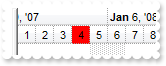
local oG2antt,var_Chart,var_InsideZoom,var_InsideZooms
oG2antt = form.EXG2ANTTCHARTACTIVEXCONTROL1.nativeObject
oG2antt.BeginUpdate()
var_Chart = oG2antt.Chart
var_Chart.LevelCount = 2
var_Chart.FirstVisibleDate = "01/01/2008"
var_Chart.AllowInsideZoom = true
var_Chart.AllowResizeInsideZoom = false
var_Chart.InsideZoomOnDblClick = false
var_Chart.DefaultInsideZoomFormat.BackColor = 0xff
var_InsideZooms = var_Chart.InsideZooms
var_InsideZooms.SplitBaseLevel = false
var_InsideZooms.DefaultWidth = 18
// var_InsideZooms.Add("01/04/2008").AllowInsideFormat = false
var_InsideZoom = var_InsideZooms.Add("01/04/2008")
with (oG2antt)
TemplateDef = [dim var_InsideZoom]
TemplateDef = var_InsideZoom
Template = [var_InsideZoom.AllowInsideFormat = False]
endwith
oG2antt.EndUpdate()
|
|
847
|
How can I display the column using currency format and enlarge the font for certain values
local oG2antt,var_Column,var_Items
oG2antt = form.EXG2ANTTCHARTACTIVEXCONTROL1.nativeObject
var_Column = oG2antt.Columns.Add("Currency")
// var_Column.Def(17) = 1
with (oG2antt)
TemplateDef = [dim var_Column]
TemplateDef = var_Column
Template = [var_Column.Def(17) = 1]
endwith
var_Column.FormatColumn = "len(value) ? ((0:=dbl(value)) < 10 ? '<fgcolor=808080><font ;7>' : '<b>') + currency(=:0)"
var_Items = oG2antt.Items
var_Items.AddItem("1.23")
var_Items.AddItem("2.34")
var_Items.AddItem("9.94")
var_Items.AddItem("11.94")
var_Items.AddItem("1000")
|
|
846
|
How can I highlight only parts of the cells
local h,oG2antt,var_Column,var_Items
oG2antt = form.EXG2ANTTCHARTACTIVEXCONTROL1.nativeObject
var_Column = oG2antt.Columns.Add("")
// var_Column.Def(17) = 1
with (oG2antt)
TemplateDef = [dim var_Column]
TemplateDef = var_Column
Template = [var_Column.Def(17) = 1]
endwith
var_Column.FormatColumn = "value replace 'hil' with '<fgcolor=FF0000><b>hil</b></fgcolor>'"
var_Items = oG2antt.Items
h = var_Items.AddItem("Root")
var_Items.InsertItem(h,null,"Child 1")
var_Items.InsertItem(h,null,"Child 2")
var_Items.InsertItem(h,null,"Child 3")
// var_Items.ExpandItem(h) = true
with (oG2antt)
TemplateDef = [dim var_Items,h]
TemplateDef = var_Items
TemplateDef = h
Template = [var_Items.ExpandItem(h) = True]
endwith
|
|
845
|
How can I get the number of occurrences of a specified string in the cell
local h,oG2antt,var_Column,var_Items
oG2antt = form.EXG2ANTTCHARTACTIVEXCONTROL1.nativeObject
oG2antt.Columns.Add("")
var_Column = oG2antt.Columns.Add("occurrences")
var_Column.ComputedField = "lower(%0) count 'o'"
var_Column.FormatColumn = "'contains ' + value + ' of \'o\' chars'"
var_Items = oG2antt.Items
h = var_Items.AddItem("Root")
var_Items.InsertItem(h,null,"Child 1 oooof the root")
var_Items.InsertItem(h,null,"Child 2")
var_Items.InsertItem(h,null,"Child 3")
// var_Items.ExpandItem(h) = true
with (oG2antt)
TemplateDef = [dim var_Items,h]
TemplateDef = var_Items
TemplateDef = h
Template = [var_Items.ExpandItem(h) = True]
endwith
|
|
844
|
How can I display dates in my format
local oG2antt,var_Column,var_Items
oG2antt = form.EXG2ANTTCHARTACTIVEXCONTROL1.nativeObject
var_Column = oG2antt.Columns.Add("Date")
// var_Column.Def(17) = 1
with (oG2antt)
TemplateDef = [dim var_Column]
TemplateDef = var_Column
Template = [var_Column.Def(17) = 1]
endwith
var_Column.FormatColumn = "'<b>' + year(0:=date(value)) + '</b><fgcolor=808080><font ;6> (' + month(=:0) + ' - ' + day(=:0) +')'"
var_Items = oG2antt.Items
var_Items.AddItem("01/21/2001")
var_Items.AddItem("02/22/2002")
var_Items.AddItem("03/13/2003")
var_Items.AddItem("04/24/2004")
|
|
843
|
How can I display dates in short format
local oG2antt,var_Column,var_Items
oG2antt = form.EXG2ANTTCHARTACTIVEXCONTROL1.nativeObject
// oG2antt.Columns.Add("Date").FormatColumn = "shortdate(value)"
var_Column = oG2antt.Columns.Add("Date")
with (oG2antt)
TemplateDef = [dim var_Column]
TemplateDef = var_Column
Template = [var_Column.FormatColumn = "shortdate(value)"]
endwith
var_Items = oG2antt.Items
var_Items.AddItem("01/01/2001")
var_Items.AddItem("02/02/2002")
var_Items.AddItem("03/03/2003")
var_Items.AddItem("04/04/2004")
|
|
842
|
How can I display dates in long format
local oG2antt,var_Column,var_Items
oG2antt = form.EXG2ANTTCHARTACTIVEXCONTROL1.nativeObject
// oG2antt.Columns.Add("Date").FormatColumn = "longdate(value)"
var_Column = oG2antt.Columns.Add("Date")
with (oG2antt)
TemplateDef = [dim var_Column]
TemplateDef = var_Column
Template = [var_Column.FormatColumn = "longdate(value)"]
endwith
var_Items = oG2antt.Items
var_Items.AddItem("01/01/2001")
var_Items.AddItem("02/02/2002")
var_Items.AddItem("03/03/2003")
var_Items.AddItem("04/04/2004")
|
|
841
|
How can I display only the right part of the cell
local h,oG2antt,var_Column,var_Items
oG2antt = form.EXG2ANTTCHARTACTIVEXCONTROL1.nativeObject
oG2antt.Columns.Add("")
var_Column = oG2antt.Columns.Add("Right")
var_Column.ComputedField = "%0 right 2"
var_Column.FormatColumn = "'" + ["] + "' + value + '" + ["] + "'"
var_Items = oG2antt.Items
h = var_Items.AddItem("Root")
var_Items.InsertItem(h,null,"Child 1")
var_Items.InsertItem(h,null,"Child 2")
var_Items.InsertItem(h,null,"SChild 3")
// var_Items.ExpandItem(h) = true
with (oG2antt)
TemplateDef = [dim var_Items,h]
TemplateDef = var_Items
TemplateDef = h
Template = [var_Items.ExpandItem(h) = True]
endwith
|
|
840
|
How can I display only the left part of the cell
local h,oG2antt,var_Column,var_Items
oG2antt = form.EXG2ANTTCHARTACTIVEXCONTROL1.nativeObject
oG2antt.Columns.Add("")
// oG2antt.Columns.Add("Left").ComputedField = "%0 left 2"
var_Column = oG2antt.Columns.Add("Left")
with (oG2antt)
TemplateDef = [dim var_Column]
TemplateDef = var_Column
Template = [var_Column.ComputedField = "%0 left 2"]
endwith
var_Items = oG2antt.Items
h = var_Items.AddItem("Root")
var_Items.InsertItem(h,null,"Child 1")
var_Items.InsertItem(h,null,"Child 2")
var_Items.InsertItem(h,null,"SChild 3")
// var_Items.ExpandItem(h) = true
with (oG2antt)
TemplateDef = [dim var_Items,h]
TemplateDef = var_Items
TemplateDef = h
Template = [var_Items.ExpandItem(h) = True]
endwith
|
|
839
|
How can I display true or false instead 0 and -1
local oG2antt,var_Column,var_Items
oG2antt = form.EXG2ANTTCHARTACTIVEXCONTROL1.nativeObject
// oG2antt.Columns.Add("Boolean").FormatColumn = "value != 0 ? 'true' : 'false'"
var_Column = oG2antt.Columns.Add("Boolean")
with (oG2antt)
TemplateDef = [dim var_Column]
TemplateDef = var_Column
Template = [var_Column.FormatColumn = "value != 0 ? 'true' : 'false'"]
endwith
var_Items = oG2antt.Items
var_Items.AddItem(true)
var_Items.AddItem(false)
var_Items.AddItem(true)
var_Items.AddItem(0)
var_Items.AddItem(1)
|
|
838
|
Is there any option to print the columns section on each page
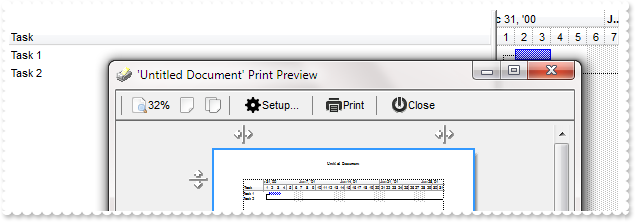
local h1,h2,oG2antt,var_Items,var_Print
oG2antt = form.EXG2ANTTCHARTACTIVEXCONTROL1.nativeObject
oG2antt.BeginUpdate()
oG2antt.Columns.Add("Task")
oG2antt.Chart.FirstVisibleDate = "01/01/2001"
oG2antt.Chart.LevelCount = 2
var_Items = oG2antt.Items
h1 = var_Items.AddItem("Task 1")
var_Items.AddBar(h1,"Task","01/02/2001","01/04/2001","K1")
h2 = var_Items.AddItem("Task 2")
var_Items.AddBar(h2,"Task","02/05/2001","02/07/2001","K2")
var_Items.AddLink("L1",h1,"K1",h2,"K2")
// var_Items.Link("L1",6) = 0
with (oG2antt)
TemplateDef = [dim var_Items]
TemplateDef = var_Items
Template = [var_Items.Link("L1",6) = 0]
endwith
oG2antt.EndUpdate()
var_Print = new OleAutoClient("Exontrol.Print")
var_Print.Options = "ColumnsOnEveryPage=1"
var_Print.PrintExt = oG2antt
var_Print.Preview()
|
|
837
|
How do I print the control's content
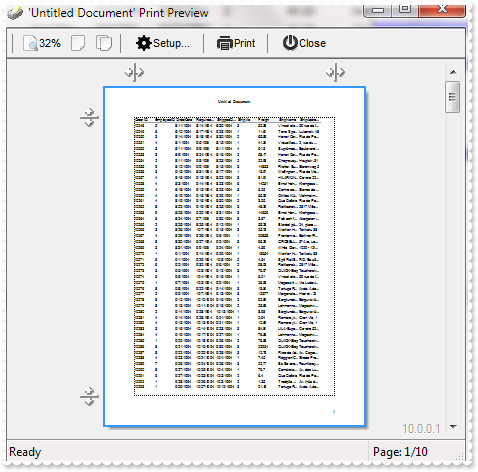
local h1,h2,oG2antt,var_Items,var_Print
oG2antt = form.EXG2ANTTCHARTACTIVEXCONTROL1.nativeObject
oG2antt.BeginUpdate()
oG2antt.Columns.Add("Task")
oG2antt.Chart.FirstVisibleDate = "01/01/2001"
var_Items = oG2antt.Items
h1 = var_Items.AddItem("Task 1")
var_Items.AddBar(h1,"Task","01/02/2001","01/04/2001","K1")
h2 = var_Items.AddItem("Task 2")
var_Items.AddBar(h2,"Task","01/05/2001","01/07/2001","K2")
var_Items.AddLink("L1",h1,"K1",h2,"K2")
// var_Items.Link("L1",6) = 0
with (oG2antt)
TemplateDef = [dim var_Items]
TemplateDef = var_Items
Template = [var_Items.Link("L1",6) = 0]
endwith
oG2antt.EndUpdate()
var_Print = new OleAutoClient("Exontrol.Print")
var_Print.PrintExt = oG2antt
var_Print.Preview()
|
|
836
|
How can I display icons or images instead numbers
local oG2antt,var_Column,var_Items
oG2antt = form.EXG2ANTTCHARTACTIVEXCONTROL1.nativeObject
oG2antt.Images("gBJJgBAIDAAGAAEAAQhYAf8Pf4hh0QihCJo2AEZjQAjEZFEaIEaEEaAIAkcbk0olUrlktl0vmExmUzmk1m03nE5nU7nk9n0/oFBoVDolFo1HpFJpVLplNp1PqFRqVTqlVq1XrFZrVbrldr1fsFhsVjslls1ntFptVrtltt1vuFxuVzul1u13vF5vV7vl9v1/wGBwWDwmFw2HxGJxWLxmNx0xiFdyOTh8Tf9ZymXx+QytcyNgz8r0OblWjyWds+m0ka1Vf1ta1+r1mos2xrG2xeZ0+a0W0qOx3GO4NV3WeyvD2XJ5XL5nN51aiw+lfSj0gkUkAEllHanHI5j/cHg8EZf7w8vl8j4f/qfEZeB09/vjLAB30+kZQAP/P5/H6/yNAOAEAwCjMBwFAEDwJBMDwLBYAP2/8Hv8/gAGAD8LQs9w/nhDY/oygIA=")
var_Column = oG2antt.Columns.Add("Icons")
// var_Column.Def(17) = 1
with (oG2antt)
TemplateDef = [dim var_Column]
TemplateDef = var_Column
Template = [var_Column.Def(17) = 1]
endwith
var_Column.FormatColumn = "'The cell displays the icon <img>'+value+'</img> instead ' + value"
var_Items = oG2antt.Items
var_Items.AddItem(1)
var_Items.AddItem(2)
var_Items.AddItem(3)
|
|
835
|
How can I display the column using currency
local oG2antt,var_Column,var_Items
oG2antt = form.EXG2ANTTCHARTACTIVEXCONTROL1.nativeObject
// oG2antt.Columns.Add("Currency").FormatColumn = "currency(dbl(value))"
var_Column = oG2antt.Columns.Add("Currency")
with (oG2antt)
TemplateDef = [dim var_Column]
TemplateDef = var_Column
Template = [var_Column.FormatColumn = "currency(dbl(value))"]
endwith
var_Items = oG2antt.Items
var_Items.AddItem("1.23")
var_Items.AddItem("2.34")
var_Items.AddItem("0")
var_Items.AddItem(5)
var_Items.AddItem("10000.99")
|
|
834
|
How can I display the currency only for not empty cells
local oG2antt,var_Column,var_Items
oG2antt = form.EXG2ANTTCHARTACTIVEXCONTROL1.nativeObject
oG2antt.Columns.Add("Number")
// oG2antt.Columns.Add("Currency").ComputedField = "len(%0) ? currency(dbl(%0)) : ''"
var_Column = oG2antt.Columns.Add("Currency")
with (oG2antt)
TemplateDef = [dim var_Column]
TemplateDef = var_Column
Template = [var_Column.ComputedField = "len(%0) ? currency(dbl(%0)) : ''"]
endwith
var_Items = oG2antt.Items
var_Items.AddItem("1.23")
var_Items.AddItem("2.34")
var_Items.AddItem("0")
// var_Items.ItemBackColor(var_Items.AddItem()) = 0x8080ff
with (oG2antt)
TemplateDef = [dim var_Items]
TemplateDef = var_Items
Template = [var_Items.ItemBackColor(AddItem()) = 8421631]
endwith
var_Items.AddItem("10000.99")
|
|
833
|
Is there a function to display the number of days between two date including the number of hours
local h,oG2antt,var_Column,var_Column1,var_Items
oG2antt = form.EXG2ANTTCHARTACTIVEXCONTROL1.nativeObject
// oG2antt.Columns.Add("Start").Width = 32
var_Column = oG2antt.Columns.Add("Start")
with (oG2antt)
TemplateDef = [dim var_Column]
TemplateDef = var_Column
Template = [var_Column.Width = 32]
endwith
oG2antt.Columns.Add("End")
// oG2antt.Columns.Add("Duration").ComputedField = "((1:=int(0:= (date(%1)-date(%0)))) != 0 ? (=:1 + ' day(s)') : '') + (=:1 ? ' ' : '' ) + ((1:=int(0:=((=:0 - =:1 + 1/24/60/60/2)*24))) != 0 ? =:1 + ' hour(s) ' : '' ) + ((1:=round((=:0 - =:1)*60)) != 0 ? =:1 + ' min(s)' : '')"
var_Column1 = oG2antt.Columns.Add("Duration")
with (oG2antt)
TemplateDef = [dim var_Column1]
TemplateDef = var_Column1
Template = [var_Column1.ComputedField = "((1:=int(0:= (date(%1)-date(%0)))) != 0 ? (=:1 + ' day(s)') : '') + (=:1 ? ' ' : '' ) + ((1:=int(0:=((=:0 - =:1 + 1/24/60/60/2)*24))) != 0 ? =:1 + ' hour(s) ' : '' ) + ((1:=round((=:0 - =:1)*60)) != 0 ? =:1 + ' min(s)' : '')"]
endwith
var_Items = oG2antt.Items
h = var_Items.AddItem("01/11/2001")
// var_Items.CellValue(h,1) = "01/14/2001"
with (oG2antt)
TemplateDef = [dim var_Items,h]
TemplateDef = var_Items
TemplateDef = h
Template = [var_Items.CellValue(h,1) = #1/14/2001#]
endwith
h = var_Items.AddItem("02/22/2002 12:00:00")
// var_Items.CellValue(h,1) = "03/14/2002 13:00:00"
with (oG2antt)
TemplateDef = [dim var_Items,h]
TemplateDef = var_Items
TemplateDef = h
Template = [var_Items.CellValue(h,1) = #3/14/2002 1:00:00 PM#]
endwith
h = var_Items.AddItem("03/13/2003")
// var_Items.CellValue(h,1) = "04/11/2003 11:00:00"
with (oG2antt)
TemplateDef = [dim var_Items,h]
TemplateDef = var_Items
TemplateDef = h
Template = [var_Items.CellValue(h,1) = #4/11/2003 11:00:00 AM#]
endwith
|
|
832
|
Is there a function to display the number of days between two date including the number of hours
local h,oG2antt,var_Column,var_Items
oG2antt = form.EXG2ANTTCHARTACTIVEXCONTROL1.nativeObject
oG2antt.Columns.Add("Start")
oG2antt.Columns.Add("End")
// oG2antt.Columns.Add("Duration").ComputedField = "" + ["] + "D " + ["] + " + int(date(%1)-date(%0)) + " + ["] + " H " + ["] + " + round(24*(date(%1)-date(%0) - floor(date(%1)-date(%0))))"
var_Column = oG2antt.Columns.Add("Duration")
with (oG2antt)
TemplateDef = [dim var_Column]
TemplateDef = var_Column
Template = [var_Column.ComputedField = """D "" + int(date(%1)-date(%0)) + "" H "" + round(24*(date(%1)-date(%0) - floor(date(%1)-date(%0))))"]
endwith
var_Items = oG2antt.Items
h = var_Items.AddItem("01/11/2001")
// var_Items.CellValue(h,1) = "01/14/2001 23:00:00"
with (oG2antt)
TemplateDef = [dim var_Items,h]
TemplateDef = var_Items
TemplateDef = h
Template = [var_Items.CellValue(h,1) = #1/14/2001 11:00:00 PM#]
endwith
h = var_Items.AddItem("02/22/2002 12:00:00")
// var_Items.CellValue(h,1) = "03/14/2002 13:00:00"
with (oG2antt)
TemplateDef = [dim var_Items,h]
TemplateDef = var_Items
TemplateDef = h
Template = [var_Items.CellValue(h,1) = #3/14/2002 1:00:00 PM#]
endwith
h = var_Items.AddItem("03/13/2003")
// var_Items.CellValue(h,1) = "04/11/2003 11:00:00"
with (oG2antt)
TemplateDef = [dim var_Items,h]
TemplateDef = var_Items
TemplateDef = h
Template = [var_Items.CellValue(h,1) = #4/11/2003 11:00:00 AM#]
endwith
|
|
831
|
How can I display the number of days between two dates
local h,oG2antt,var_Column,var_Items
oG2antt = form.EXG2ANTTCHARTACTIVEXCONTROL1.nativeObject
oG2antt.Columns.Add("Start")
oG2antt.Columns.Add("End")
// oG2antt.Columns.Add("Duration").ComputedField = "(date(%1)-date(%0)) + ' days'"
var_Column = oG2antt.Columns.Add("Duration")
with (oG2antt)
TemplateDef = [dim var_Column]
TemplateDef = var_Column
Template = [var_Column.ComputedField = "(date(%1)-date(%0)) + ' days'"]
endwith
var_Items = oG2antt.Items
h = var_Items.AddItem("01/11/2001")
// var_Items.CellValue(h,1) = "01/14/2001"
with (oG2antt)
TemplateDef = [dim var_Items,h]
TemplateDef = var_Items
TemplateDef = h
Template = [var_Items.CellValue(h,1) = #1/14/2001#]
endwith
h = var_Items.AddItem("02/22/2002")
// var_Items.CellValue(h,1) = "03/14/2002"
with (oG2antt)
TemplateDef = [dim var_Items,h]
TemplateDef = var_Items
TemplateDef = h
Template = [var_Items.CellValue(h,1) = #3/14/2002#]
endwith
h = var_Items.AddItem("03/13/2003")
// var_Items.CellValue(h,1) = "04/11/2003"
with (oG2antt)
TemplateDef = [dim var_Items,h]
TemplateDef = var_Items
TemplateDef = h
Template = [var_Items.CellValue(h,1) = #4/11/2003#]
endwith
|
|
830
|
How can I get second part of the date
local oG2antt,var_Column,var_Items
oG2antt = form.EXG2ANTTCHARTACTIVEXCONTROL1.nativeObject
oG2antt.Columns.Add("Date")
// oG2antt.Columns.Add("Second").ComputedField = "sec(date(%0))"
var_Column = oG2antt.Columns.Add("Second")
with (oG2antt)
TemplateDef = [dim var_Column]
TemplateDef = var_Column
Template = [var_Column.ComputedField = "sec(date(%0))"]
endwith
var_Items = oG2antt.Items
var_Items.AddItem("01/11/2001 10:10:00")
var_Items.AddItem("02/22/2002 11:01:22")
var_Items.AddItem("03/13/2003 12:23:01")
var_Items.AddItem("04/14/2004 13:11:59")
|
|
829
|
How can I get minute part of the date
local oG2antt,var_Column,var_Items
oG2antt = form.EXG2ANTTCHARTACTIVEXCONTROL1.nativeObject
oG2antt.Columns.Add("Date")
// oG2antt.Columns.Add("Minute").ComputedField = "min(date(%0))"
var_Column = oG2antt.Columns.Add("Minute")
with (oG2antt)
TemplateDef = [dim var_Column]
TemplateDef = var_Column
Template = [var_Column.ComputedField = "min(date(%0))"]
endwith
var_Items = oG2antt.Items
var_Items.AddItem("01/11/2001 10:10:00")
var_Items.AddItem("02/22/2002 11:01:00")
var_Items.AddItem("03/13/2003 12:23:00")
var_Items.AddItem("04/14/2004 13:11:00")
|
|
828
|
How can I check the hour part only so I know it was afternoon
local oG2antt,var_Column,var_ConditionalFormat,var_Items
oG2antt = form.EXG2ANTTCHARTACTIVEXCONTROL1.nativeObject
// oG2antt.ConditionalFormats.Add("hour(%0)>=12").Bold = true
var_ConditionalFormat = oG2antt.ConditionalFormats.Add("hour(%0)>=12")
with (oG2antt)
TemplateDef = [dim var_ConditionalFormat]
TemplateDef = var_ConditionalFormat
Template = [var_ConditionalFormat.Bold = True]
endwith
oG2antt.Columns.Add("Date")
// oG2antt.Columns.Add("Hour").ComputedField = "hour(%0)"
var_Column = oG2antt.Columns.Add("Hour")
with (oG2antt)
TemplateDef = [dim var_Column]
TemplateDef = var_Column
Template = [var_Column.ComputedField = "hour(%0)"]
endwith
var_Items = oG2antt.Items
var_Items.AddItem("01/11/2001 10:00:00")
var_Items.AddItem("02/22/2002 11:00:00")
var_Items.AddItem("03/13/2003 12:00:00")
var_Items.AddItem("04/14/2004 13:00:00")
|
|
827
|
What about a function to get the day in the week, or days since Sunday
local oG2antt,var_Column,var_Items
oG2antt = form.EXG2ANTTCHARTACTIVEXCONTROL1.nativeObject
oG2antt.Columns.Add("Date")
// oG2antt.Columns.Add("WeekDay").ComputedField = "weekday(%0)"
var_Column = oG2antt.Columns.Add("WeekDay")
with (oG2antt)
TemplateDef = [dim var_Column]
TemplateDef = var_Column
Template = [var_Column.ComputedField = "weekday(%0)"]
endwith
var_Items = oG2antt.Items
var_Items.AddItem("01/11/2001 10:00:00")
var_Items.AddItem("02/22/2002 11:00:00")
var_Items.AddItem("03/13/2003 12:00:00")
var_Items.AddItem("04/14/2004 13:00:00")
|
|
826
|
Is there any function to get the day of the year or number of days since January 1st
local oG2antt,var_Column,var_Items
oG2antt = form.EXG2ANTTCHARTACTIVEXCONTROL1.nativeObject
oG2antt.Columns.Add("Date")
// oG2antt.Columns.Add("Day since January 1st").ComputedField = "yearday(%0)"
var_Column = oG2antt.Columns.Add("Day since January 1st")
with (oG2antt)
TemplateDef = [dim var_Column]
TemplateDef = var_Column
Template = [var_Column.ComputedField = "yearday(%0)"]
endwith
var_Items = oG2antt.Items
var_Items.AddItem("01/11/2001 10:00:00")
var_Items.AddItem("02/22/2002 11:00:00")
var_Items.AddItem("03/13/2003 12:00:00")
var_Items.AddItem("04/14/2004 13:00:00")
|
|
825
|
How can I display only the day of the date
local oG2antt,var_Column,var_Items
oG2antt = form.EXG2ANTTCHARTACTIVEXCONTROL1.nativeObject
oG2antt.Columns.Add("Date")
// oG2antt.Columns.Add("Day").ComputedField = "day(%0)"
var_Column = oG2antt.Columns.Add("Day")
with (oG2antt)
TemplateDef = [dim var_Column]
TemplateDef = var_Column
Template = [var_Column.ComputedField = "day(%0)"]
endwith
var_Items = oG2antt.Items
var_Items.AddItem("01/11/2001 10:00:00")
var_Items.AddItem("02/22/2002 11:00:00")
var_Items.AddItem("03/13/2003 12:00:00")
var_Items.AddItem("04/14/2004 13:00:00")
|
|
824
|
How can I display only the month of the date
local oG2antt,var_Column,var_Items
oG2antt = form.EXG2ANTTCHARTACTIVEXCONTROL1.nativeObject
oG2antt.Columns.Add("Date")
// oG2antt.Columns.Add("Month").ComputedField = "month(%0)"
var_Column = oG2antt.Columns.Add("Month")
with (oG2antt)
TemplateDef = [dim var_Column]
TemplateDef = var_Column
Template = [var_Column.ComputedField = "month(%0)"]
endwith
var_Items = oG2antt.Items
var_Items.AddItem("01/01/2001 10:00:00")
var_Items.AddItem("02/02/2002 11:00:00")
var_Items.AddItem("03/03/2003 12:00:00")
var_Items.AddItem("04/04/2004 13:00:00")
|
|
823
|
How can I get only the year part from a date expression
local oG2antt,var_Column,var_Items
oG2antt = form.EXG2ANTTCHARTACTIVEXCONTROL1.nativeObject
oG2antt.Columns.Add("Date")
// oG2antt.Columns.Add("Year").ComputedField = "year(%0)"
var_Column = oG2antt.Columns.Add("Year")
with (oG2antt)
TemplateDef = [dim var_Column]
TemplateDef = var_Column
Template = [var_Column.ComputedField = "year(%0)"]
endwith
var_Items = oG2antt.Items
var_Items.AddItem("01/01/2001 10:00:00")
var_Items.AddItem("02/02/2002 11:00:00")
var_Items.AddItem("03/03/2003 12:00:00")
var_Items.AddItem("04/04/2004 13:00:00")
|
|
822
|
Can I convert the expression to date
local oG2antt,var_Column,var_Items
oG2antt = form.EXG2ANTTCHARTACTIVEXCONTROL1.nativeObject
oG2antt.Columns.Add("Number")
// oG2antt.Columns.Add("Date").ComputedField = "date(dbl(%0))"
var_Column = oG2antt.Columns.Add("Date")
with (oG2antt)
TemplateDef = [dim var_Column]
TemplateDef = var_Column
Template = [var_Column.ComputedField = "date(dbl(%0))"]
endwith
var_Items = oG2antt.Items
var_Items.AddItem("-1.98")
var_Items.AddItem("30000.99")
var_Items.AddItem("3561.23")
var_Items.AddItem("1232.34")
|
|
821
|
Can I convert the expression to a number, double or float
local oG2antt,var_Column,var_Items
oG2antt = form.EXG2ANTTCHARTACTIVEXCONTROL1.nativeObject
oG2antt.Columns.Add("Number")
// oG2antt.Columns.Add("Number + 2").ComputedField = "dbl(%0)+2"
var_Column = oG2antt.Columns.Add("Number + 2")
with (oG2antt)
TemplateDef = [dim var_Column]
TemplateDef = var_Column
Template = [var_Column.ComputedField = "dbl(%0)+2"]
endwith
var_Items = oG2antt.Items
var_Items.AddItem("-1.98")
var_Items.AddItem("0.99")
var_Items.AddItem("1.23")
var_Items.AddItem("2.34")
|
|
820
|
How can I display dates in long format
local oG2antt,var_Column,var_Items
oG2antt = form.EXG2ANTTCHARTACTIVEXCONTROL1.nativeObject
oG2antt.Columns.Add("Date")
// oG2antt.Columns.Add("LongFormat").ComputedField = "longdate(%0)"
var_Column = oG2antt.Columns.Add("LongFormat")
with (oG2antt)
TemplateDef = [dim var_Column]
TemplateDef = var_Column
Template = [var_Column.ComputedField = "longdate(%0)"]
endwith
var_Items = oG2antt.Items
var_Items.AddItem("01/01/2001 10:00:00")
var_Items.AddItem("02/02/2002 11:00:00")
var_Items.AddItem("03/03/2003 12:00:00")
var_Items.AddItem("04/04/2004 13:00:00")
|
|
819
|
How can I display dates in short format
local oG2antt,var_Column,var_Items
oG2antt = form.EXG2ANTTCHARTACTIVEXCONTROL1.nativeObject
oG2antt.Columns.Add("Date")
// oG2antt.Columns.Add("ShortFormat").ComputedField = "shortdate(%0)"
var_Column = oG2antt.Columns.Add("ShortFormat")
with (oG2antt)
TemplateDef = [dim var_Column]
TemplateDef = var_Column
Template = [var_Column.ComputedField = "shortdate(%0)"]
endwith
var_Items = oG2antt.Items
var_Items.AddItem("01/01/2001 10:00:00")
var_Items.AddItem("02/02/2002 11:00:00")
var_Items.AddItem("03/03/2003 12:00:00")
var_Items.AddItem("04/04/2004 13:00:00")
|
|
818
|
How can I display the time only of a date expression
local oG2antt,var_Column,var_Items
oG2antt = form.EXG2ANTTCHARTACTIVEXCONTROL1.nativeObject
oG2antt.Columns.Add("Date")
// oG2antt.Columns.Add("Time").ComputedField = "'time is:' + time(date(%0))"
var_Column = oG2antt.Columns.Add("Time")
with (oG2antt)
TemplateDef = [dim var_Column]
TemplateDef = var_Column
Template = [var_Column.ComputedField = "'time is:' + time(date(%0))"]
endwith
var_Items = oG2antt.Items
var_Items.AddItem("01/01/2001 10:00:00")
var_Items.AddItem("02/02/2002 11:00:00")
var_Items.AddItem("03/03/2003 12:00:00")
var_Items.AddItem("04/04/2004 13:00:00")
|
|
817
|
Is there any function to display currencies, or money formatted as in the control panel
local oG2antt,var_Column,var_Items
oG2antt = form.EXG2ANTTCHARTACTIVEXCONTROL1.nativeObject
oG2antt.Columns.Add("Number")
// oG2antt.Columns.Add("Currency").ComputedField = "currency(dbl(%0))"
var_Column = oG2antt.Columns.Add("Currency")
with (oG2antt)
TemplateDef = [dim var_Column]
TemplateDef = var_Column
Template = [var_Column.ComputedField = "currency(dbl(%0))"]
endwith
var_Items = oG2antt.Items
var_Items.AddItem(1.23)
var_Items.AddItem(2.34)
var_Items.AddItem(10000.99)
|
|
816
|
How can I convert the expression to a string so I can look into the date string expression for month's name
local oG2antt,var_Column,var_Items
oG2antt = form.EXG2ANTTCHARTACTIVEXCONTROL1.nativeObject
oG2antt.Columns.Add("Number")
// oG2antt.Columns.Add("Str").ComputedField = "str(%0) + ' AA'"
var_Column = oG2antt.Columns.Add("Str")
with (oG2antt)
TemplateDef = [dim var_Column]
TemplateDef = var_Column
Template = [var_Column.ComputedField = "str(%0) + ' AA'"]
endwith
var_Items = oG2antt.Items
var_Items.AddItem("-1.98")
var_Items.AddItem("0.99")
var_Items.AddItem("1.23")
var_Items.AddItem("2.34")
|
|
815
|
Can I display the absolute value or positive part of the number
local oG2antt,var_Column,var_Items
oG2antt = form.EXG2ANTTCHARTACTIVEXCONTROL1.nativeObject
oG2antt.Columns.Add("Number")
// oG2antt.Columns.Add("Abs").ComputedField = "abs(%0)"
var_Column = oG2antt.Columns.Add("Abs")
with (oG2antt)
TemplateDef = [dim var_Column]
TemplateDef = var_Column
Template = [var_Column.ComputedField = "abs(%0)"]
endwith
var_Items = oG2antt.Items
var_Items.AddItem("-1.98")
var_Items.AddItem("0.99")
var_Items.AddItem("1.23")
var_Items.AddItem("2.34")
|
|
814
|
Is there any function to get largest number with no fraction part that is not greater than the value
local oG2antt,var_Column,var_Items
oG2antt = form.EXG2ANTTCHARTACTIVEXCONTROL1.nativeObject
oG2antt.Columns.Add("Number")
// oG2antt.Columns.Add("Floor").ComputedField = "floor(%0)"
var_Column = oG2antt.Columns.Add("Floor")
with (oG2antt)
TemplateDef = [dim var_Column]
TemplateDef = var_Column
Template = [var_Column.ComputedField = "floor(%0)"]
endwith
var_Items = oG2antt.Items
var_Items.AddItem("-1.98")
var_Items.AddItem("0.99")
var_Items.AddItem("1.23")
var_Items.AddItem("2.34")
|
|
813
|
Is there any function to round the values base on the .5 value
local oG2antt,var_Column,var_Items
oG2antt = form.EXG2ANTTCHARTACTIVEXCONTROL1.nativeObject
oG2antt.Columns.Add("Number")
// oG2antt.Columns.Add("Round").ComputedField = "round(%0)"
var_Column = oG2antt.Columns.Add("Round")
with (oG2antt)
TemplateDef = [dim var_Column]
TemplateDef = var_Column
Template = [var_Column.ComputedField = "round(%0)"]
endwith
var_Items = oG2antt.Items
var_Items.AddItem("-1.98")
var_Items.AddItem("0.99")
var_Items.AddItem("1.23")
var_Items.AddItem("2.34")
|
|
812
|
How can I get or display the integer part of the cell
local oG2antt,var_Column,var_Items
oG2antt = form.EXG2ANTTCHARTACTIVEXCONTROL1.nativeObject
oG2antt.Columns.Add("Number")
// oG2antt.Columns.Add("Int").ComputedField = "int(%0)"
var_Column = oG2antt.Columns.Add("Int")
with (oG2antt)
TemplateDef = [dim var_Column]
TemplateDef = var_Column
Template = [var_Column.ComputedField = "int(%0)"]
endwith
var_Items = oG2antt.Items
var_Items.AddItem("-1.98")
var_Items.AddItem("0.99")
var_Items.AddItem("1.23")
var_Items.AddItem("2.34")
|
|
811
|
How can I display names as proper ( first leter of the word must be in uppercase, and the rest in lowercase )
local h,oG2antt,var_Column,var_Items
oG2antt = form.EXG2ANTTCHARTACTIVEXCONTROL1.nativeObject
// oG2antt.Columns.Add("").FormatColumn = "proper(%0)"
var_Column = oG2antt.Columns.Add("")
with (oG2antt)
TemplateDef = [dim var_Column]
TemplateDef = var_Column
Template = [var_Column.FormatColumn = "proper(%0)"]
endwith
var_Items = oG2antt.Items
h = var_Items.AddItem("root")
var_Items.InsertItem(h,null,"child child")
var_Items.InsertItem(h,null,"child child")
var_Items.InsertItem(h,null,"child child")
// var_Items.ExpandItem(h) = true
with (oG2antt)
TemplateDef = [dim var_Items,h]
TemplateDef = var_Items
TemplateDef = h
Template = [var_Items.ExpandItem(h) = True]
endwith
|
|
810
|
Is there any option to display cells in uppercase
local h,oG2antt,var_Column,var_Items
oG2antt = form.EXG2ANTTCHARTACTIVEXCONTROL1.nativeObject
// oG2antt.Columns.Add("").FormatColumn = "upper(%0)"
var_Column = oG2antt.Columns.Add("")
with (oG2antt)
TemplateDef = [dim var_Column]
TemplateDef = var_Column
Template = [var_Column.FormatColumn = "upper(%0)"]
endwith
var_Items = oG2antt.Items
h = var_Items.AddItem("Root")
var_Items.InsertItem(h,null,"Child 1")
var_Items.InsertItem(h,null,"Child 2")
var_Items.InsertItem(h,null,"Chld 3")
// var_Items.ExpandItem(h) = true
with (oG2antt)
TemplateDef = [dim var_Items,h]
TemplateDef = var_Items
TemplateDef = h
Template = [var_Items.ExpandItem(h) = True]
endwith
|
|
809
|
Is there any option to display cells in lowercase
local h,oG2antt,var_Column,var_Items
oG2antt = form.EXG2ANTTCHARTACTIVEXCONTROL1.nativeObject
// oG2antt.Columns.Add("").FormatColumn = "lower(%0)"
var_Column = oG2antt.Columns.Add("")
with (oG2antt)
TemplateDef = [dim var_Column]
TemplateDef = var_Column
Template = [var_Column.FormatColumn = "lower(%0)"]
endwith
var_Items = oG2antt.Items
h = var_Items.AddItem("Root")
var_Items.InsertItem(h,null,"Child 1")
var_Items.InsertItem(h,null,"Child 2")
var_Items.InsertItem(h,null,"Chld 3")
// var_Items.ExpandItem(h) = true
with (oG2antt)
TemplateDef = [dim var_Items,h]
TemplateDef = var_Items
TemplateDef = h
Template = [var_Items.ExpandItem(h) = True]
endwith
|
|
808
|
How can I mark the cells that has a specified type, ie strings only
local h,oG2antt,var_ConditionalFormat,var_Items
oG2antt = form.EXG2ANTTCHARTACTIVEXCONTROL1.nativeObject
// oG2antt.ConditionalFormats.Add("type(%0) = 8").ForeColor = 0xff
var_ConditionalFormat = oG2antt.ConditionalFormats.Add("type(%0) = 8")
with (oG2antt)
TemplateDef = [dim var_ConditionalFormat]
TemplateDef = var_ConditionalFormat
Template = [var_ConditionalFormat.ForeColor = 255]
endwith
oG2antt.Columns.Add("")
var_Items = oG2antt.Items
h = var_Items.AddItem("Root")
var_Items.InsertItem(h,null,"Child 1")
var_Items.InsertItem(h,null,2)
var_Items.InsertItem(h,null,"Chld 3")
// var_Items.ExpandItem(h) = true
with (oG2antt)
TemplateDef = [dim var_Items,h]
TemplateDef = var_Items
TemplateDef = h
Template = [var_Items.ExpandItem(h) = True]
endwith
|
|
807
|
How can I bold the items that contains data or those who displays empty strings
local h,hC,oG2antt,var_ConditionalFormat,var_Items
oG2antt = form.EXG2ANTTCHARTACTIVEXCONTROL1.nativeObject
// oG2antt.ConditionalFormats.Add("not len(%1)=0").Bold = true
var_ConditionalFormat = oG2antt.ConditionalFormats.Add("not len(%1)=0")
with (oG2antt)
TemplateDef = [dim var_ConditionalFormat]
TemplateDef = var_ConditionalFormat
Template = [var_ConditionalFormat.Bold = True]
endwith
oG2antt.Columns.Add("C1")
oG2antt.Columns.Add("C2")
var_Items = oG2antt.Items
h = var_Items.AddItem("Root")
var_Items.InsertItem(h,null,"Child 1")
hC = var_Items.InsertItem(h,null,"Child 2")
// var_Items.CellValue(hC,1) = "1"
with (oG2antt)
TemplateDef = [dim var_Items,hC]
TemplateDef = var_Items
TemplateDef = hC
Template = [var_Items.CellValue(hC,1) = "1"]
endwith
var_Items.InsertItem(h,null,"Child 3")
// var_Items.ExpandItem(h) = true
with (oG2antt)
TemplateDef = [dim var_Items,h]
TemplateDef = var_Items
TemplateDef = h
Template = [var_Items.ExpandItem(h) = True]
endwith
|
|
806
|
Can I change the background color for items or cells that contains a specified string
local h,oG2antt,var_ConditionalFormat,var_Items
oG2antt = form.EXG2ANTTCHARTACTIVEXCONTROL1.nativeObject
// oG2antt.ConditionalFormats.Add("%0 contains 'hi'").BackColor = 0xff
var_ConditionalFormat = oG2antt.ConditionalFormats.Add("%0 contains 'hi'")
with (oG2antt)
TemplateDef = [dim var_ConditionalFormat]
TemplateDef = var_ConditionalFormat
Template = [var_ConditionalFormat.BackColor = 255]
endwith
oG2antt.Columns.Add("")
var_Items = oG2antt.Items
h = var_Items.AddItem("Root")
var_Items.InsertItem(h,null,"Child 1")
var_Items.InsertItem(h,null,"Child 2")
var_Items.InsertItem(h,null,"Chld 3")
// var_Items.ExpandItem(h) = true
with (oG2antt)
TemplateDef = [dim var_Items,h]
TemplateDef = var_Items
TemplateDef = h
Template = [var_Items.ExpandItem(h) = True]
endwith
|
|
805
|
Is there any option to change the fore color for cells or items that ends with a specified string
local h,oG2antt,var_ConditionalFormat,var_Items
oG2antt = form.EXG2ANTTCHARTACTIVEXCONTROL1.nativeObject
// oG2antt.ConditionalFormats.Add("%0 endwith '22'").ForeColor = 0xff
var_ConditionalFormat = oG2antt.ConditionalFormats.Add("%0 endwith '22'")
with (oG2antt)
TemplateDef = [dim var_ConditionalFormat]
TemplateDef = var_ConditionalFormat
Template = [var_ConditionalFormat.ForeColor = 255]
endwith
oG2antt.Columns.Add("")
var_Items = oG2antt.Items
h = var_Items.AddItem("Root")
var_Items.InsertItem(h,null,"Child 1")
var_Items.InsertItem(h,null,"Child 1.22")
var_Items.InsertItem(h,null,"Child 2.22")
// var_Items.ExpandItem(h) = true
with (oG2antt)
TemplateDef = [dim var_Items,h]
TemplateDef = var_Items
TemplateDef = h
Template = [var_Items.ExpandItem(h) = True]
endwith
|
|
804
|
How can I highlight the cells or items that starts with a specified string
local h,oG2antt,var_ConditionalFormat,var_Items
oG2antt = form.EXG2ANTTCHARTACTIVEXCONTROL1.nativeObject
// oG2antt.ConditionalFormats.Add("%0 startwith 'C'").Underline = true
var_ConditionalFormat = oG2antt.ConditionalFormats.Add("%0 startwith 'C'")
with (oG2antt)
TemplateDef = [dim var_ConditionalFormat]
TemplateDef = var_ConditionalFormat
Template = [var_ConditionalFormat.Underline = True]
endwith
oG2antt.Columns.Add("")
var_Items = oG2antt.Items
h = var_Items.AddItem("Root")
var_Items.InsertItem(h,null,"Child 1")
var_Items.InsertItem(h,null,"Child 2")
var_Items.InsertItem(h,null,"SChild 3")
// var_Items.ExpandItem(h) = true
with (oG2antt)
TemplateDef = [dim var_Items,h]
TemplateDef = var_Items
TemplateDef = h
Template = [var_Items.ExpandItem(h) = True]
endwith
|
|
803
|
How can I change the background color or the visual appearance using ebn for a particular column
local oG2antt,var_Column,var_Column1,var_Columns
oG2antt = form.EXG2ANTTCHARTACTIVEXCONTROL1.nativeObject
oG2antt.VisualAppearance.Add(1,"c:\exontrol\images\normal.ebn")
var_Columns = oG2antt.Columns
var_Columns.Add("Column 1")
// var_Columns.Add("Column 2").Def(7) = 16777216
var_Column = var_Columns.Add("Column 2")
with (oG2antt)
TemplateDef = [dim var_Column]
TemplateDef = var_Column
Template = [var_Column.Def(7) = 16777216]
endwith
// var_Columns.Add("Column 3").Def(7) = 16777471
var_Column1 = var_Columns.Add("Column 3")
with (oG2antt)
TemplateDef = [dim var_Column1]
TemplateDef = var_Column1
Template = [var_Column1.Def(7) = 16777471]
endwith
var_Columns.Add("Column 4")
|
|
802
|
How can I change the foreground color for a particular column
local oG2antt,var_Column,var_Columns
oG2antt = form.EXG2ANTTCHARTACTIVEXCONTROL1.nativeObject
var_Columns = oG2antt.Columns
var_Columns.Add("Column 1")
// var_Columns.Add("Column 2").Def(8) = 8439039
var_Column = var_Columns.Add("Column 2")
with (oG2antt)
TemplateDef = [dim var_Column]
TemplateDef = var_Column
Template = [var_Column.Def(8) = 8439039]
endwith
var_Columns.Add("Column 3")
|
|
801
|
How can I change the background color for a particular column
local oG2antt,var_Column,var_Columns
oG2antt = form.EXG2ANTTCHARTACTIVEXCONTROL1.nativeObject
var_Columns = oG2antt.Columns
var_Columns.Add("Column 1")
// var_Columns.Add("Column 2").Def(7) = 8439039
var_Column = var_Columns.Add("Column 2")
with (oG2antt)
TemplateDef = [dim var_Column]
TemplateDef = var_Column
Template = [var_Column.Def(7) = 8439039]
endwith
var_Columns.Add("Column 3")
|